How to specify constant parameter values
Constant parameter values are text strings, numbers, dates and lookup values. For example, you can select a specific contact who will be the owner of a task created if the flow of the process. To specify a constant parameter value using lookups:
1.Select an element whose parameter value must be specified. For example, to specify a contact as the owner of a task, select the corresponding [Perform task] element.
2.Click the  button in the [Who performs the task] field in the properties area. (Fig. 96).
button in the [Who performs the task] field in the properties area. (Fig. 96).
Fig. 96 Opening the parameter value menu for the “Who performs the task?” field
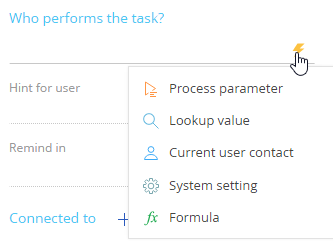
3.In the parameter value menu, select the [Lookup value] command. The [Contact] lookup will open (Fig. 97).
Fig. 97 Selecting a contact from the lookup
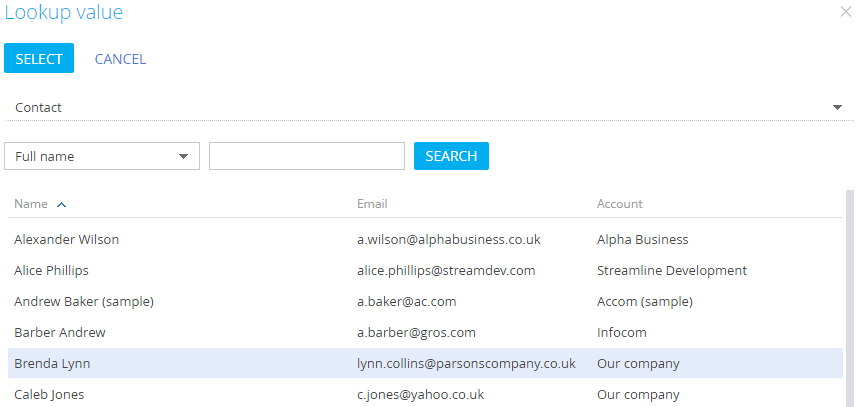
4.Double-click the required contact and save the changes.
Next
•How to acquire parameter values from other process elements






