[Throw signal] process element
An intermediate throwing signal works in the same manner as an intermediate throwing message. Unlike the message event, the signal is sent to all active processes in the system. If the intermediate throwing message event is triggered:
-
In all active processes, all catching signals that have the selected signal indicated in their properties will be triggered;
-
All processes that are activated by this start throwing signal will be initiated.
The signal is specified in the [Which signal is generated?] field on the element setup page (Fig. 54).
Fig. 54 The [Throw signal] element setup page
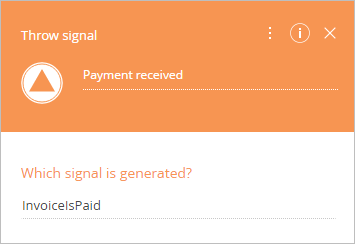
Next
•Process elements. Sub-processes
•Process elements. Flows and connecting objects
See also
•[Wait for message] process element
•[Wait for signal] process element






