[Wait for message] process element
An intermediate catching message (Fig. 47) is activated by a corresponding throwing message. Only a message generated inside the current process can be received.
Fig. 47 Using the [Wait for message] process element
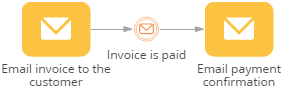
For example, after issuing an invoice to a customer, the process will wait for the “Invoice paid” event and then perform the next user task.
After the incoming flow is activated, the selected process item waits for the corresponding message. When the message is received, the catching event activates its outgoing flow.
Specify the name of the message that the [Wait for message] event will catch in the [Which message should be received?] field. (Fig. 48). When this message is received, the outgoing sequence flow will be activated.
Fig. 48 The [Wait for message] element setup page
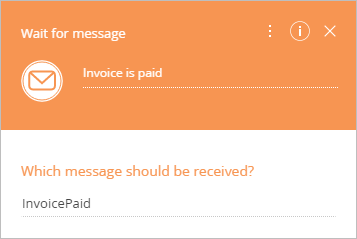
Next
•[Wait for signal] process element
•[Wait for timer] process element






