The [Delete data] process element deletes specified records, such as canceled or uncompleted activities. The records are deleted automatically.
Element setup card
In the setup card, select a system object whose records must be deleted and specify the conditions for deletion (Fig. 30).
Fig. 30 The [Delete data] element setup page
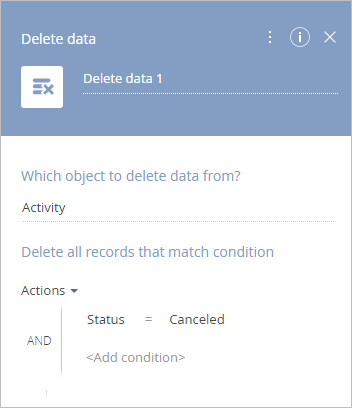
Enter the element caption at the top of the page. The caption is displayed on the process diagram.
[Which object to delete data from?] – Select an object from which the records must be deleted. For example, to delete activities, select the “Activity” object.
[Delete all records that match condition] – Specify filtering conditions for selecting a list of records to delete. Click [Add condition] and select one of the columns in the selected object or one of its subordinate objects. You can specify the filter value in two ways (Fig. 31):
-
[Compare with parameter] – Specify the filter value using the parameter value window. Select a process or element parameter. The value of the selected parameter will be used as the filter value when the process is executed.
-
[Compare with value] – Specify a static value for the filter value. Depending on the type of column used in the filter, you can enter the value manually or select one from a lookup or calendar.
Fig. 31 Selecting filter conditions
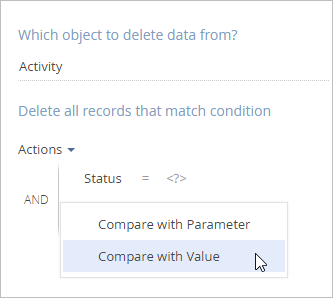
Note
In the advanced mode, the element setup page contains additional parameters and connections with system records. The advanced mode is intended to be used by the developers. Regular users are advised to use the regular mode of the element setup page.
Next
•[Change access rights] process item
•[Script task] process element






