Use the [Add data] element to automatically add new system records. One [Add data] element can add one or multiple records to sections or details.
How to add a single record
Select [Add one record] on the [Add data] element setup page (Fig. 27).
Fig. 27 The [Add data] element setup page in [Add one record] mode
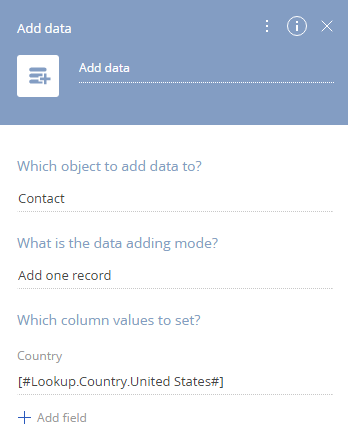
1.Select an object to add records to.
2.In the [What is the data addition mode?] field, select “Add one record”.
3.Select the columns to fill in the added records. You can specify the column values based on the data from the process or process item parameters or select values from lookups.
How to add multiple records
You can add multiple records to an object using the “Add selection” mode. The number and contents of the added records depend on the selected data. For example, the process must automatically add all contacts who live in Boston as participants in an activity.
To add several records to an object (Fig. 28):
Fig. 28 The [Add data] element setup page in [Add multiple records] mode
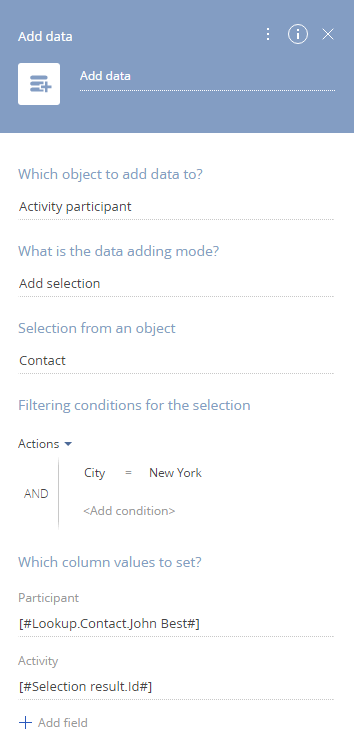
1.Select an object to add records to. To add participants of an activity, you need to add records in the “Activity participant” object.
2.In the [What is the data addition mode?] field, select “Add selection”.
3.In the [Selection from an object] field, select the object that contains the needed records. Because activity participant records are based on contacts, select the “Contact” object.
4.Specify conditions for adding records (otherwise, all contacts will be added as activity participants). To add only Boston residents, specify the corresponding filter for the [City] field.
5.Select the columns to fill for the added records. You can specify the column values based on the data from the process or process item parameters or select values from lookups. Specify values for the [Activity] and [Participant] columns.
Note
In advanced mode, the element setup page contains additional parameters and connections with system records. The advanced mode is intended to be used by developers. Regular users are advised to use the regular mode of the element setup page.
Next
•[Modify data] process element
•[Delete data] process element
•[Change access rights] process item
•[Script task] process element






