The [Exit from campaign] element
The [Exit from campaign] element  enables participants to exit from a campaign (Fig. 1):
enables participants to exit from a campaign (Fig. 1):
-
By meeting the filter conditions of a specific dynamic folder (regardless of the current campaign step).
-
By reaching the [Exit from campaign] element as part of the campaign flow.
-
by both (the transferring and folder conditions) if the element has an incoming flow and the folder is specified
Note
You can add several [Add from folder] elements to a campaign diagram.
Fig. 1 The [Exit from campaign] elements on the ““CRM days” Conference” campaign diagram
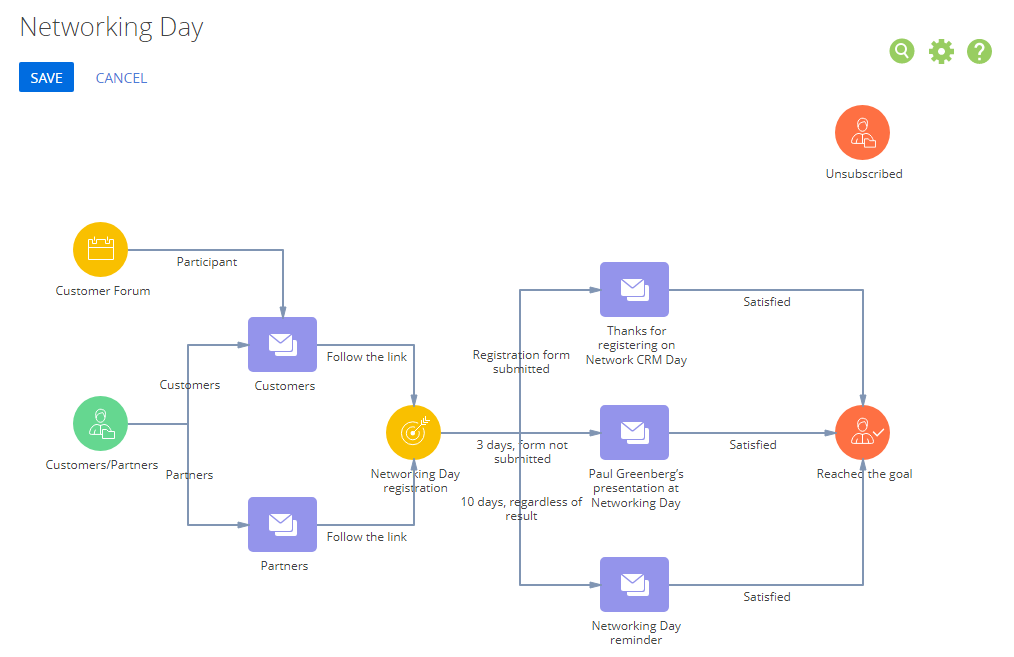
If you select the [Campaign goal] checkbox for an [Exit from campaign] element (), all participants who exit the campaign via this element will be treated as those who reached the campaign goal. All participants who transfer to this step via an incoming flow or exit campaign by meeting the folder conditions of this element, will have the “Reached the goal” value in the [Current step] column on the [Audience] tab of the campaign page (Fig. 2).
Fig. 2 The [Exit from campaign] element property area with the [Campaign goal] checkbox selected
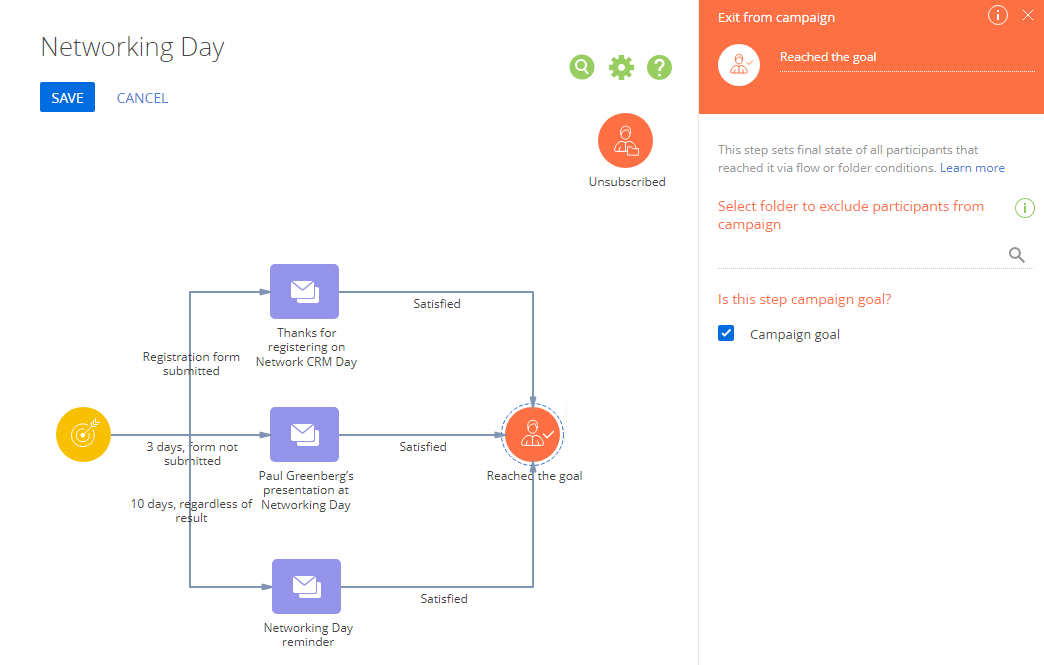
To exclude participants from a campaign based on their properties, rather than position in the campaign flow, select a dynamic folder with the corresponding filter in the [Select folder to exclude participants from campaign] field. As a result, any participants who meet the filter conditions will be excluded from the campaign automatically regardless of their current step (Fig. 3).
Fig. 3 The [Exit from campaign] element property area with the selected [Unsubscribed] exit folder
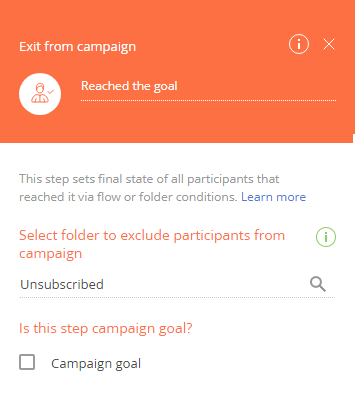
For example, to set up campaign exit point for participants who have unsubscribed from trigger emails and thus have not reached the goal, configure a dynamic folder with the ‘Unsubscribed” Email response and specify it as a folder for excluding the participants (Fig. 4).
Fig. 4 Example of setting up a dynamic folder filter to exclude all participants who unsubscribe from bulk email
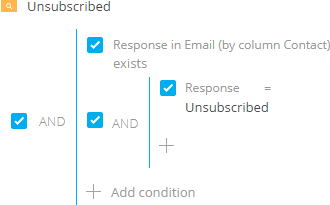
All participants who reach the [Exit from campaign] element via flows will exit the campaign.
The [Exit from campaign] element can have both the [Select folder to exclude participants from campaign] field populated and have incoming flows. In this case, it will exclude both the participants who were transferred to this step by the incoming flow and those who meet the dynamic folder conditions (regardless of their current campaign step).
See also
•The [Add from folder] element
•The [Marketing email] element






