The [Add from landing page] element
Use the [Add from landing page] campaign element  to integrate landing pages with your campaigns. The [Add from landing page] element has two functions:
to integrate landing pages with your campaigns. The [Add from landing page] element has two functions:
-
If the element has no incoming flows, it will simply add any contacts who submit a web form on a specific landing page to the list of campaign participants.
-
If the element has incoming flows, it will process the incoming campaign participants.
Example
As part of a campaign (Fig. 1), participants are sent a trigger email with a link to a landing page.
Fig. 1 The [Add from landing page] element in a campaign flow
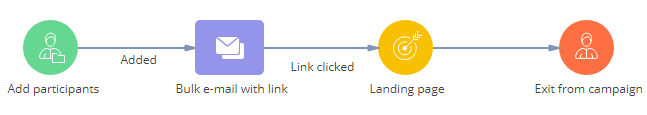
As a result, any participant who clicks the link will move down the campaign flow to the [Add from landing page] element. From there, they transfer down the campaign flow according to the [Add from landing page] element and its outgoing flow settings.
The [Add from landing page] element has a single editable parameter: [What landing page to connect with?], where you can select one of previously added landing pages. After the parameter has been filled in, the element’s properties area will display the landing page URL and status.
If the [Add from landing page] element has no incoming flows and is used to simply add participants to the campaign, the time for displaying the list of participants on the [Participants] tab depends on the following properties of the [Add from landing page] element:
-
If the campaign has the “run manually” is selected in the [When to start] field on the campaign page, the campaign audiences will display on the [Participants] tab at the campaign start.
-
If the campaign has the “at the specified time” is selected in the [When to start] field on the campaign page, the list of participants on the [Participants] tab will be displayed at the first launch of the campaign according to the schedule.
Additional options for outgoing condition flows
If the [Add from landing page] element has outgoing condition flows, the possible user activities on the landing page will be added to the list of the available conditions under the [What is the result of the step?] group (Fig. 2).
Fig. 2 Transition depending on the landing page response
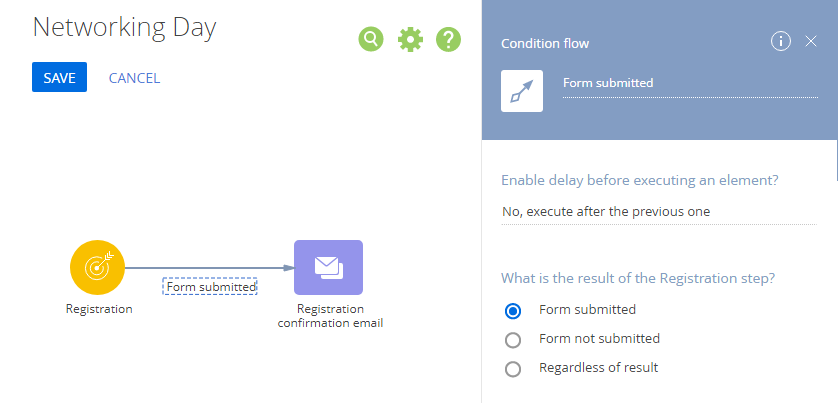
Based on the corresponding settings, you can:
-
transfer only participants who have submitted the landing page web form
-
transfer only those who did not submit the web form
-
transfer campaign participants down the condition flow regardless of whether they submit the form or not.
For the form submission results to take effect, the [Add from landing page] element must have incoming flows that transfer campaign participants to it. Just like other campaign elements, the [Add from landing page] element transfers participants via its outgoing flows at the intervals specified for the condition flow or according to the campaign execution frequency (if no delay is specified for the condition flow).
Example
As part of a campaign (Fig. 3), participants are sent a trigger email with a link to event. The [Add from landing page] element has two outgoing condition flows with “Form submitted” and “Form not submitted” conditions. The “Form not submitted” condition flow also has a 3-day execution delay.
Fig. 3 Using condition flows with the [Add from landing page] element
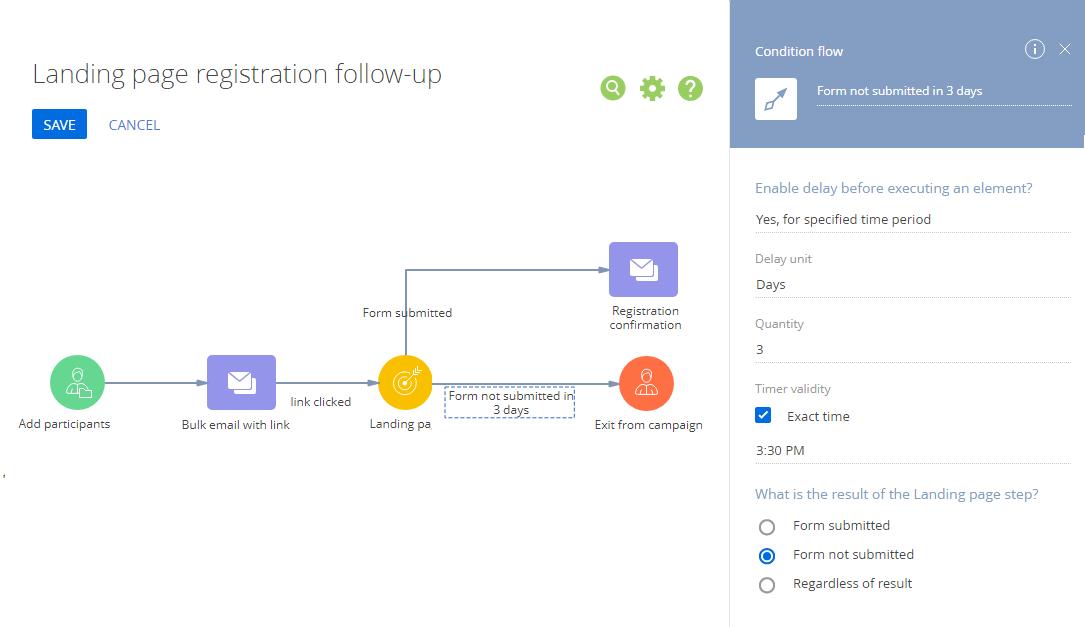
As a result, all participants who click the link will transfer to the [Add from landing page] element. From there, all participants who submit the web form will transfer down the “Form submitted” condition flow. If a participant who was passed to the [Add from landing page] element does not submit the form within 3 days, they will be transferred down the “Form not submitted” condition flow.
Note
If the [Add from landing page] element has no incoming flows, it will never transfer any participants down the condition flow with the “Form not submitted” condition.
See also






