After synchronizing with Creatio server you can start working with mobile application (Fig. 1).
Fig. 1 Mobile application workplace
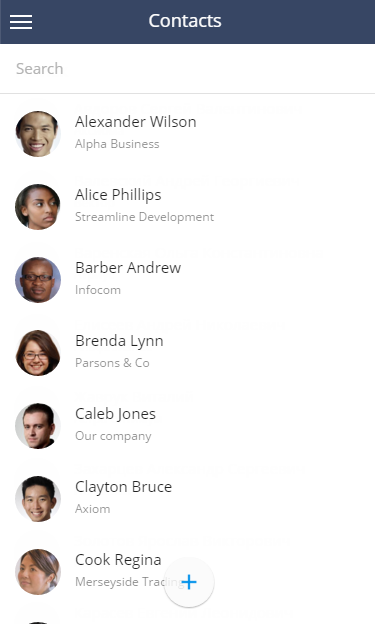
The main page (Fig. 2) is accessed by tapping  and is used to move between sections of mobile application.
and is used to move between sections of mobile application.
Fig. 2 Mobile application main page
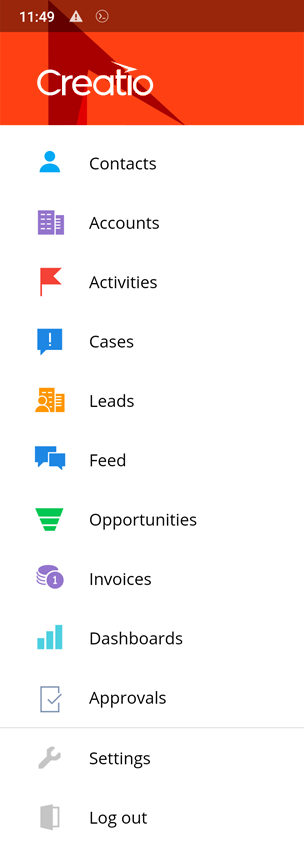
The main page of the mobile application contains a list of sections configured in the mobile application wizard, as well as the [Approvals] section and the [Settings] menu.
Attention
This functionality is only available for beta-testing in Creatio version 7.16.2. You can request early access by contacting Creatio support. We appreciate your feedback!
Contents
•Mobile application section page






