Testing a Marketplace Application
Glossary Item Box
Introduction
Development of complex functionality requires proper organization of the development processes. Recommendations on the development process organization are covered in the “Development process organization” article. Please refer to “Recommended development sequence” article for the sequence of development steps for deploying working environments in the cloud.
We recommend using the free 14-day trial of Creatio to test the newly developed functions.
Test site registration
You can request a Creatio free 14-day trial for testing purposes directly from the Developer workspace. Go to the [Applications] section and select the [Test Environment] tab and use the link (Fig. 1) that will take you directly the trial request form.
Fig. 1. The free 14-day trial request link
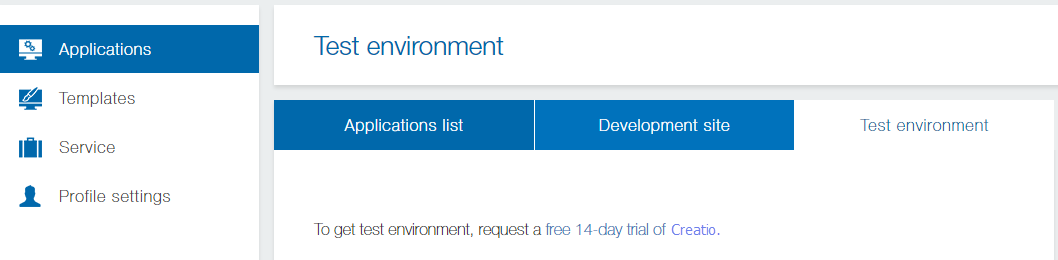
Click the link, fill out the form (Fig. 2) and click [Get Started].
Fig. 2. Order form for the trial
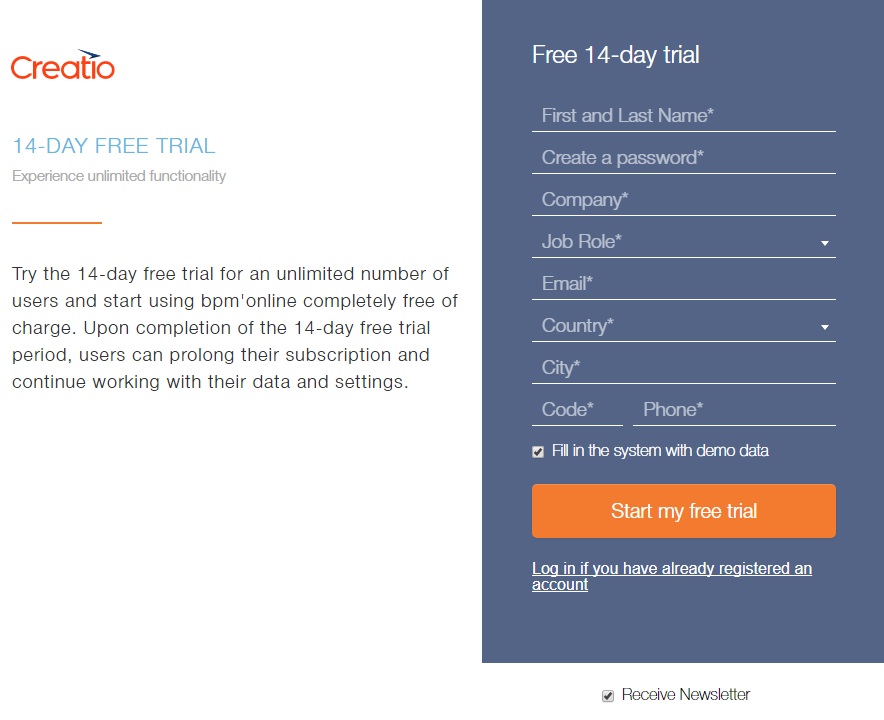
The trial is available immediately. The [Test Environment] will display the activation and the deactivation dates (Fig. 3).
NOTE
You will receive a notification of the readiness to use the test application on the email address specified at registration.
Fig. 3. Link to the test environment application
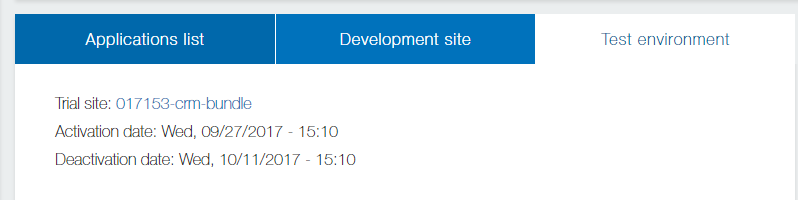
Transferring solutions to the testing environment
Before you publish your product in the Creatio Marketplace, you need to make sure that it works on the test site. To set up integration:
1. Export packages with the developed functionality from the development environment. For more information please see the “Exporting packages from the application interface“ article.
2. Create a *.ZIP archive from the exported *.GZ package archives. If you exported a single package, there is no need to add it to a *.ZIP archive.
3. Import the *.ZIP archive (or the *.GZ file, if you exported a single package) to the test Creatio application. For more information on installing Marketplace applications in Creatio, see the following article: “Installing marketplace applications from a zip archive”.
After the application has been successfully installed on the testing environment, please check your developed functions and make sure they work as intended. If any errors occur, please make necessary changes in your development environment, then repeat the export/install process again.












