[Throw message] process element
Intermediate throwing message, when triggered, broadcasts the specified message within the current process.
This triggers all [Wait for message] elements within the process that are set to catch the specified message. After broadcasting the message, the [Throw message] element activates its outgoing flows.
The message cannot be sent to a different process.
The message is specified in the [Which message to generate?] field on the element setup page (Fig. 61).
Fig. 61 The [Throw message] element setup page
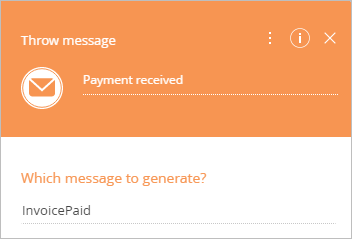
Next






