Committing a package to repository
Glossary Item Box
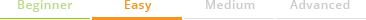
Introduction
Committing package to storage is adding all package modifications to the SVN storage.
ATTENTION
Packages are commited manually. Modifications of other configuration packages are not committed.
Package committing is required when:
- creating a new package
- adding new and modifying existing package components
- deleting package components
- modifying package properties
ATTENTION
The information below are applicable when working with SVN repositories via the bpmonline built-in development tools. The information are not applicable when the file system design mode is turned on (see "Working with SVN in the file system").
The system displays the names of custom packages that have not been committed yet and the name of the storage the packages will be committed to (Fig. 1.1). The SVN revision number is not displayed. and will be added after the committing. Such packages are locked by default.
Fig. 1. Package display
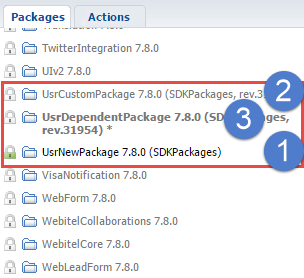
The system displays the names of custom packages that have already been committed, the name of the storage and the latest SVN revision number. The basic package is displayed in the same way as the custom package (Fig. 1.2). If a custom package has been modified, its name will be displayed in bold (Fig. 1.3).
ATTENTION
If an element was deleted from a package (for example, schema or SQL script), then those modifications won’t affect the package display.
Committing a package to storage
To commit a package to storage, first, select it on the [Packages] tab. In the context menu, select the [Commit package to storage] action.
ATTENTION
When the file system development mode is enabled, the SVN integration mechanism is turned off. Therefore, the [Commit package to repository] action is unavailable.
Fig. 3. The [Commit package to storage] action

As a result, the [Changes] window will open (Fig. 4).
Fig. 4. The [Changes] window
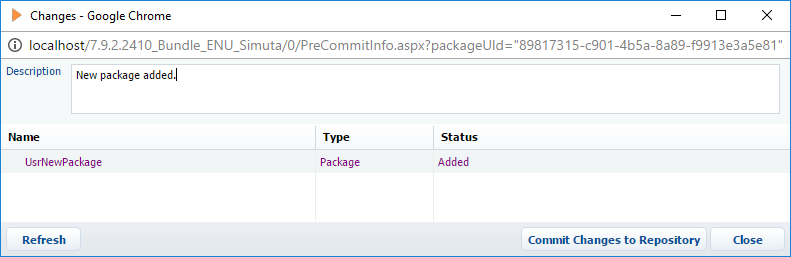
You must add a comment in the [Description] window when committing a package. For example, describe the modifications made to the package. The committed files are displayed in the bottom of the window.
After pressing the [Commit Changes to Repository] button, the package will be committed and the modifications will be become available for other system users.
ATTENTION
The is committed to the storage specified in its properties. Packages can only be committed to an active storage.
When a package is committed, the lock is removed. The package and its components become available for other system users.












