Organizing a development environment
Glossary Item Box
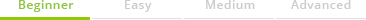
Overview
The development environment is a separate bpm'online application (or a number of applications) used exclusively to develop new functions. Pre-production and production environments are used for testing the implementation of developed functionalities. For more information on pre-production and production environments, see "Development process organization" article.
ATTENTION
The production environment database must never be used for development. Development-related activities in the production environment are strictly forbidden.
The applications can be deployed either locally (on-site), or on bpm'online servers (cloud), with or without the use of SVN repository. You can also use file system development mode. For more information on bpm'online deployment options, please see "How to deploy bpm'online on-site" and "Deploying the bpm'online cloud application" articles. For more information on working with the version control repository, please see the "Create repository in SVN server" and "Working with SVN in the file system" articles.
Development in on-site application
Having separate development environment applications for each developer requires on-site deployment (Fig. 2). Because this option is aimed at maximum development productivity, the use of SVN, as well as development in the file system are required. For more information on development in the file system, please see the "Development in the file system" section.
Fig. 2. Organization of development environment in several configurations of one application
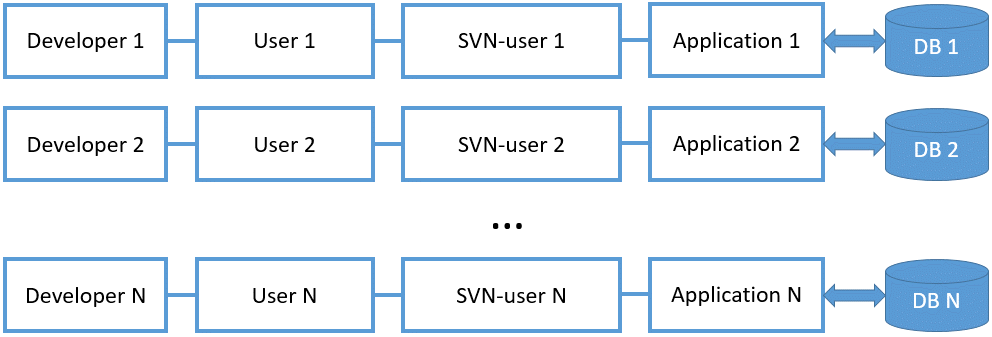
Advantages:
- Fast and convenient development process.
- Independent development environments. Since development is made in a separate application, other applications cannot be affected.
- Using the version control system for saving and transferring changes.
- Possibility of using IDEs and setting up continuous integration processes.
Disadvantages:
- Cloud deployment option is unavailable.
Recommendations:
- Development in separate applications is recommended for supporting active development or making changes to base functionality.
- Recommended for both small and large developer teams.












