Use the [Terminate] event (Fig. 1) to terminate a process instance immediately. This event is the last element in the process diagram.
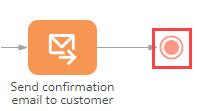
Unless a [Terminate] event is activated in a process instance, it will remain active, until canceled in the [Process log] section.
[Terminate] end event operation
| Activation | When the [Terminate] end event incoming flow is activated, the whole business process terminates. If there are any process elements that have not been executed before activation of the [Terminate] end event incoming flow, such elements are disregarded. |
| Execution | The [Terminate] end event is not supposed to have any outgoing flows. Any process parameter values will be recorded as the outgoing parameter values of the completed process instance. |
Attention
Business processes with several branches that have the [Terminate] end event in them may end as soon as the first branch activates the [Terminate] event. The other branches in this case will not be executed.
Next






