How to set a template for the installment plan
Use the [Installment plan templates] lookup to set the installment plan template.
Example
Let's set up a template according to which the order is performed in three steps:
•50% prepayment.
•Complete delivery of all items within 5 days.
•Payment of the remaining 50% on the next day after delivery.
1.Open the [Lookups] section. To do this, open the system designer by clicking the  button at the top right corner of the application. In the [System setup] block, click the [Lookups] link.
button at the top right corner of the application. In the [System setup] block, click the [Lookups] link.
Note
You can set up access rights to this action using the [Access to “Lookups“ section] system operation.
2.Select the [Installment plan templates] lookup and click the [Open content] button.
3.On the opened page, click the [Add] button.
4.Specify the caption of the new template, for example, “50% prepayment”.
5.Click the  button of the [Installment plan template steps] detail.
button of the [Installment plan template steps] detail.
Note
The editable list is used on the [Installment plan template steps] detail. Read more about it in a separate article.
6.Specify the parameters of the first step:
a.Specify the “Payment“ step type.
b.Specify the step caption, for example, “Prepaid“.
c.Select the “Fixed date“ deferment type.
d.Specify the payment of 50% of the total cost.
e.Save the changes by clicking the button.
Note
How to use the installment plan fields and schedule the logic of these fields is described separately in terms of the [Installment plan] detail.
7.Add the second “Full delivery“ step and specify its parameters.
8.Add the third “Full payment“ step and specify its parameters.
As a result of setting up the “50% prepayment” template, the [Installment plan template steps] detail will be shown as in Fig. 1.
Fig. 1 Example of the installment plan for the "50% prepayment" scheme
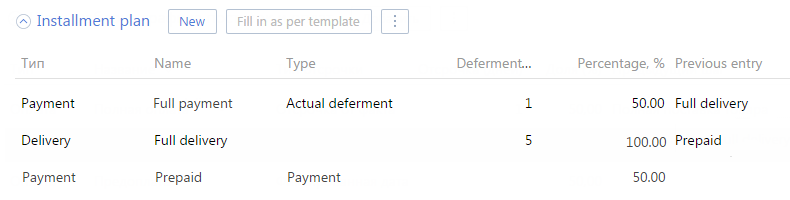
You can set up several installment plan templates according to the working process of your company. For example, create a template for the 100% prepayment scheme with monthly payments during the year that can be implemented in several steps.
See also
•How to work with an installment plan
•How to use the installment plan template on the order page
•How to distribute the products by the installment plan steps






