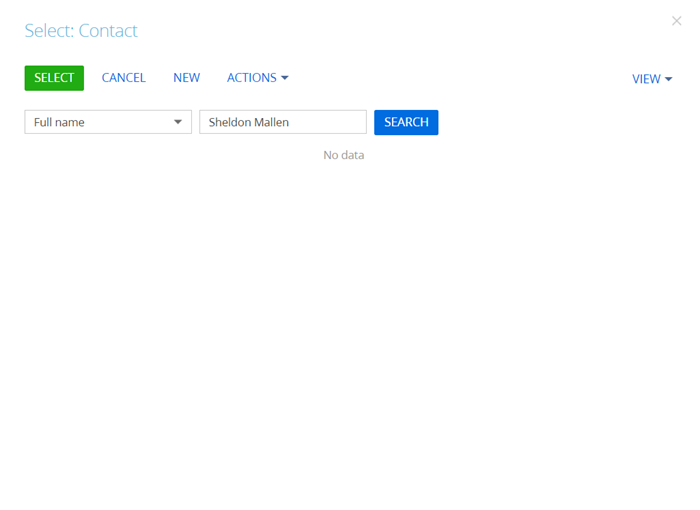Set up filtering of lookup field values on a record page
Set up filtering for contacts that can be selected after you fill out the Owner lookup field of the account page. Display the following in the contact selection box:
- contacts linked to Creatio users
- active contacts
Create a replacing view model schema of the account page
-
Go to the Configuration section and select a custom package to add the schema.
-
Click Add → Replacing view model on the section list toolbar.
/scr_add_replacing_module.png)
-
Fill out the schema properties.
- Set Code to "AccountPageV2."
- Set Title to "Account edit page."
- Select "AccountPageV2" in the Parent object property.
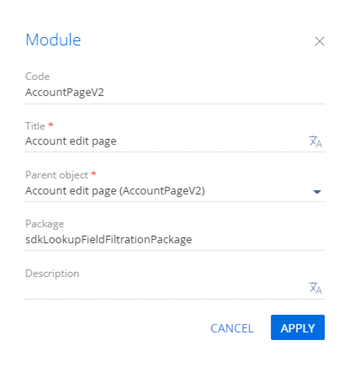
-
Implement the filtering of lookup field values.
To do this, set the
attributesproperty for the Owner column:- Set the
dataValueTypeproperty toLOOKUP. The value sets the column data type. TheTerrasoft.core.enums.DataValueTypeenumeration represents the column data types. - Specify the configuration object of the lookup field in the
lookupListConfigproperty. - Specify the function that returns the filter collection in the
filtersarray.
View the source code of the replacing view model schema of the account page below.
AccountPageV2define("AccountPageV2", [], function() {
return {
/* The name of the record page object's schema. */
"entitySchemaName": "Account",
/* The attributes of the view model. */
"attributes": {
/* The name of the view model column. */
"Owner": {
/* The data type of the view model column. */
"dataValueType": Terrasoft.DataValueType.LOOKUP,
/* The configuration object of the LOOKUP type attribute. */
"lookupListConfig": {
/* The array of filters to apply to the query that populates the lookup field with data. */
"filters": [
function() {
var filterGroup = Ext.create("Terrasoft.FilterGroup");
/* Add the "IsUser" filter to the resulting filter collection.
Select all records with non-null [Id] from the [Contact] root schema to which the [Id] column from the [SysAdminUnit] schema is joined. */
filterGroup.add("IsUser", Terrasoft.createColumnIsNotNullFilter("[SysAdminUnit:Contact].Id"));
/* Add the "IsActive" filter to the resulting filter collection.
Select all records for which Active=true from the [Contact] root schema to which the [Active] column from the [SysAdminUnit] schema is joined. */
filterGroup.add("IsActive",
Terrasoft.createColumnFilterWithParameter(
Terrasoft.ComparisonType.EQUAL,
"[SysAdminUnit:Contact].Active",
true));
return filterGroup;
}
]
}
}
}
};
}); - Set the
-
Click Save on the Designer's toolbar.
Outcome of the example
To view the outcome of the example, refresh the Accounts section page.
As a result, Creatio will filter contacts on the account page when you fill out the Owner lookup field.
For example, you cannot select the Andrew Z. Barber contact in the Owner lookup field on the account page because the contact is inactive.
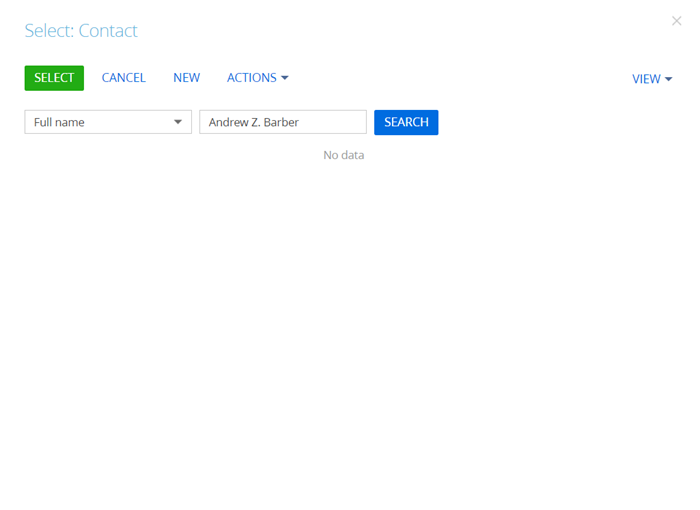
You cannot select the Sheldon Mallen contact in the Owner lookup field on the account page because the contact is not linked to a Creatio user.