Actions in the [Process log] section
In addition to the default actions, such as adding or excluding records from a folder, this section provides actions for working with processes.
This action is used to terminate a selected process. After the action is confirmed, the status of the selected process is changed to “Canceled”.
This action is available in the list toolbar (Fig. 1) and on the process log page.
Fig. 1 [Cancel Execution] action on the list toolbar
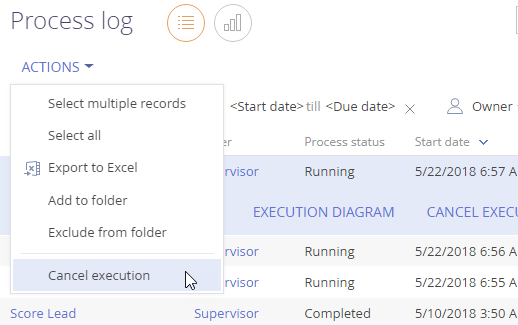
Use the [Select multiple records] command in the [Actions] menu to cancel more than one record. Select processes to cancel and perform the [Cancel Execution] action in the [Actions] menu (Fig. 2).
Fig. 2 Canceling multiple business processes
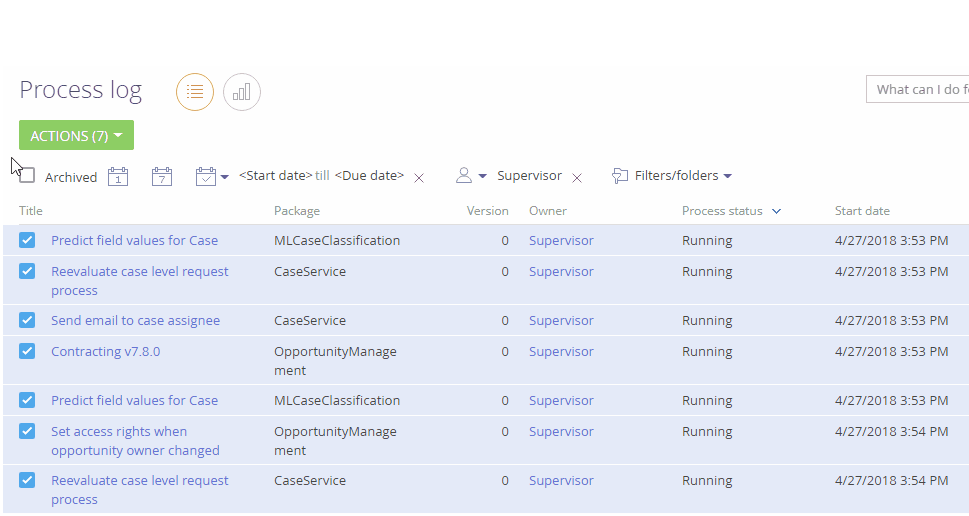
Note
The [Cancel Execution] action is available to the users who have access to the “Cancel running processes” system operation to access.
Multiple process instances are canceled one by one. Upon running the [Cancel Execution] command, Creatio changes the status of all selected process instances to “Canceling.” As soon as a process instance is actually canceled, its status will change to “Canceled.”
Next
•Reports in the [Process log] section
See also






