Complex customization tasks and working with the server code
Glossary Item Box
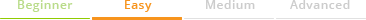
Introduction
Complex customization tasks require working with the server code and developing projects with a wide range of functions. Unlike basic tasks, the implementation of complex customization tasks requires involvement from several developer teams, as well as enabling file system development mode.
The file system development mode enables using the following tools:
- development tools
- version control systems
- testing tools
- logging tools
- server code debugging tools
- solution transferring tools.
Team development implies using an integrated development environment, such as Microsoft Visual Studio, which enables both the coding and debugging of the code, using version control systems and more. You can use any suitable version control system (for instance, SVN, Git, etc.) to keep track of the change history, as well as add, remove, and move files and directories.
To test the isolated program components, we recommend using a .NET-application Unit-testing framework, NUnit. To enable logging in Creatio, we recommend using third-party libraries (for instance, NLog).
During the implementation of complex development tasks by a team of developers, it often becomes necessary to transfer changes between different development environments. We recommend using built-in tools to avoid errors during the migration. Aside from built-in tools, you can use additional transferring tools (the WorkspaceConsole utility and the command line utility).












