You can monitor the flow of your campaigns with the help of campaign log. To open the log, click the [Campaign log] action in the [Campaigns] section (Fig. 1).
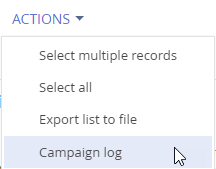
You can also switch to campaign log from the campaign page. Click [Actions] -> [Go to campaign log]. The log will be automatically filtered as per the current campaign.
The list view of the campaign log (Fig. 2) displays information on campaign element execution. Aggregate metrics are available in the analytics view.
Fig. 2 Campaign log – list view
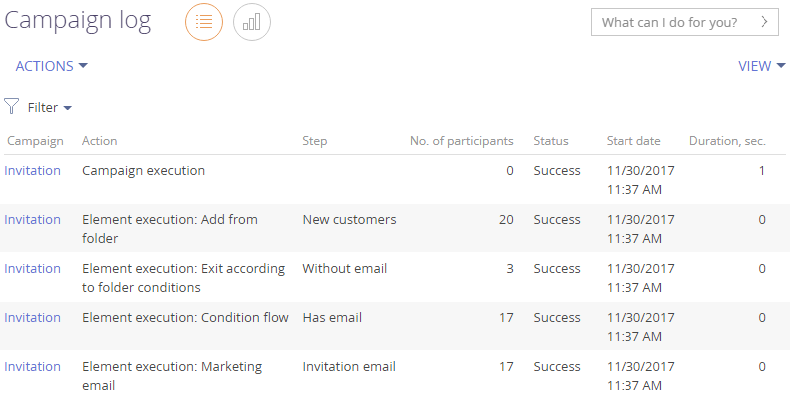
The log contains information on elements from all campaigns. After you start a campaign, its events will start appearing in the campaign log. The campaign log is always activated and does not require additional setup.
Campaign log list
Each record in the list is a separate log event. Log data are displayed as a list of records with the following columns::
| Campaign | The name of the campaign where the log event has occurred. Click the campaign name to open the corresponding record in the [Campaigns] section. |
| Action | The name of the logged action type. |
| Step | The name of the campaign element in the campaign designer that triggered the logged action. |
| No. of participants | Number of participants involved in the logged action. |
| Status | Status of the campaign step execution (“Success” or “Error”). |
| Start | Start and end dates of the actual campaign step execution. Depending on the action type, it can be: start and end of the campaign (for “Campaign execution” actions), start/end dates of a campaign element execution (for “Element execution: <Campaign element type>” actions) or date of adding and removing campaign participants manually (for “Participant adding (manually)” action). |
| End date | |
| Duration, m (sec) | Duration of the step in minutes or seconds. |
| Scheduled date | The date on which the campaign was planned to start if the campaign start was scheduled to a specific date in conditional flows. |
| Error details | If the status is “Error”, the field displays the error message that can help with diagnosing and resolving campaign errors. |
Types of logged campaign actions
Creatio logs three types of campaign actions:
| Campaign execution | Indicates the start of a campaign. The first action logged for any campaign. |
| Element execution: <Campaign element type> | Indicates execution of a campaign element or flow on the campaign diagram. |
| Participant adding (manually) | Indicates manual adding the participant to the campaign. |
See also






