We at Creatio are constantly working to deliver advanced capabilities to accelerate your sales, service, and marketing processes. Here are the new features included in Creatio version 7.15.3.
The update guide is available in a separate article.
-
You can now cancel sending scheduled bulk emails. To do this, click the [Stop sending] button on the bulk email page.
Stopping a planned bulk email
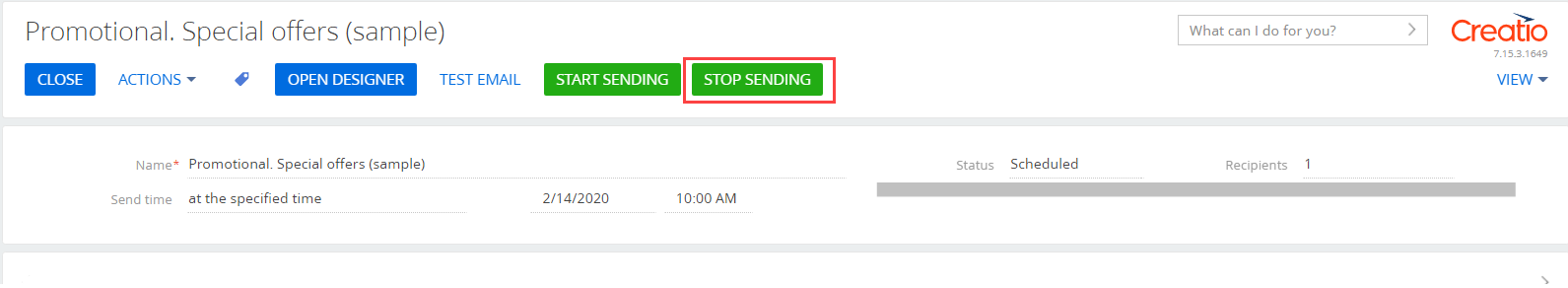
-
Fixed an issue when contacts who unsubscribed using the interface of their email client, such as Gmail, rather than the “Unsubscribe” link would only get the “Unsubscribed” status. Now, the [Do not use email] property on the [Communication options] detail of the contact is selected for contacts who unsubscribe using either method.
-
The Content Designer no longer closes after clicking on the links in the plain text and HTML template elements.
-
Creatio no longer considers unsubscribed test email recipients when calculating email analytics.
-
If the size of the email template exceeds the maximum permitted size, the validation panel in the content designer now displays a corresponding notification.
-
Fixed an issue with saving records for the [Products] detail caused by editing the detail in the Detail Wizard.
Price lists
-
You can now use personal price lists for accounts. To do this, use the [Price list] field on the account page. This field is not displayed by default, but you can add it via the Section Wizard.
To set up a price list, add a record to the [Price lists] lookup and then specify the prices in the [Prices and availability] detail on the product page.
The [Price list] field in the account profile
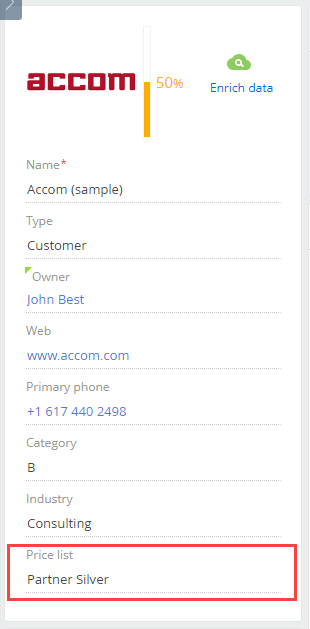
-
We have improved the process of setting prices for ordered products. Now, when adding products to an order:
•By default, Creatio sets the price from the personal price list (specified on the account page).
•If a personal price list is unavailable, Creatio sets the price from the “Base price list” system setting.
•If the system setting value is empty, Creatio sets the price specified on the product page.
Forecasts
-
Forecast summaries are now available for separate levels in the forecast hierarchy.
Forecast hierarchy with summaries
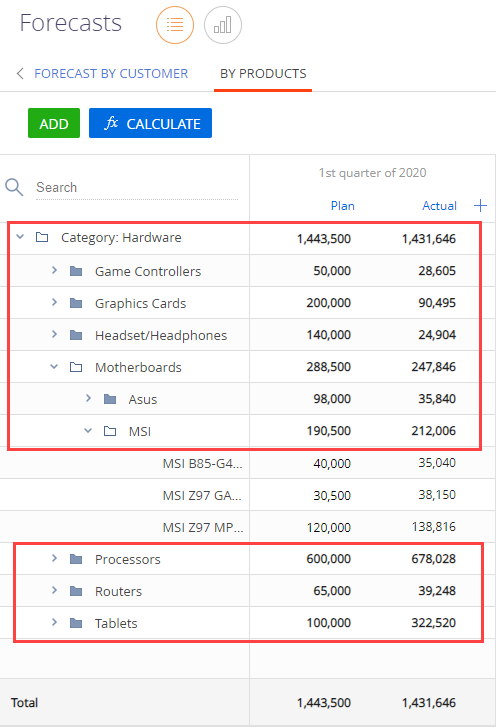
-
All forecast summaries can now be calculated using columns of the “Formula” type
-
Forecast summaries are now automatically recalculated upon any changes to the forecast. For example, Creatio will update summaries after adding columns or changing the forecast period.
-
You can now set up permissions for [Forecasts] section records.
-
We have updated the service model UI. Clicking on an element on the diagram will display its connections to other elements. Double-click an element to open the record page of the element.
-
Switching to the old history design is now disabled.
-
When adding a case, you are no longer required to specify the time zone in the user profile. If Creatio cannot determine the time zone of the user, the date and time on the case page will be displayed according to the local date and time in the user’s browser. If you need to set a specific time zone, populate the [Default time zone] system setting with the required value. It will be used for all user profiles without a specified time zone.
-
When adding a workplace, you can now specify its type: system or portal workplace. As a result, only sections that match the type of the workplace will be available for adding. You can set up the list of portal sections in the [Portal] workplace in the primary Creatio application, as usual.
Partner portal
-
We have implemented additional options for using price lists in orders. You can now use personal price lists in partner programs. If a partner has special provisions – use a personal price list for each partner tier. You can specify the price list on the account page in the primary Creatio application. You can also add a partnership price list in the [Partnership parameters] tab on the partnership page in the primary Creatio application.
When adding products to an order:
•By default, Creatio uses the personal price list specified on the account page.
•If no price list is provided and the order is created by a partner, then Creatio uses the price list specified on the active partnership page.
•If none of the above price lists is available, Creatio uses the price from the “Base price list” system setting.
•If the system setting is not populated, Creatio uses the price specified on the product page.
-
You can now work with partner funds in Creatio. For example, your company is ready to provide some funds to your partner to promote the sales of your products. For this, we have implemented the [Funds] detail both on the partnership page in the primary Creatio application and the partner program on the portal. For the default “marketing fund”, the following processes are available out-of-the-box:
•After the partner becomes part of the partner program, their marketing fund will be replenished with a fixed percentage from the opportunity amount. The fund is replenished automatically after an opportunity is successfully closed.
•A VIP customer manager may write off or replenish the funds manually on the [Operations] detail of the partnership page.
•Partners may plan marketing activities and their budget. For this, the partner portal has the [Marketing activities] section. In the main Creatio application, we have implemented the [Marketing activities] tab with the same functionality.
•When agreeing on marketing activities, Creatio writes off the approved budget from the marketing fund.
The [Funds] detail on the partnership page in the main Creatio application
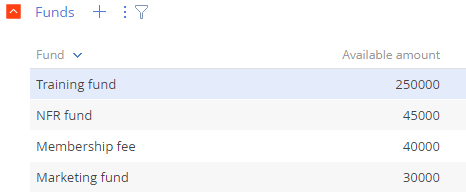
-
We have implemented the duplicate search mechanism in the lookups for configuring the parameters of a partner program. When adding a duplicate parameter to a lookup, a notification will be displayed to the user.
-
PostgreSQL DBMS is now available for Financial Services Creatio products.
-
“Account” has been renamed to “Legal entity” in Financial Services Creatio products.
-
You can now view data for the connected cases on a case record page. All cases that have been created as part of a consultation on another case are now displayed in the [Cases] detail on the [Case information] tab.
-
We have implemented the automatic propagation of contact data when filling out a borrower application form when creating a new case. If the required data is already specified on the contact page, it will show in the corresponding fields in the application form automatically.
-
You can now configure the actions that immediately follow the validation items. You can specify the actions in the advanced settings mode for the [Validation item] element in the [After Validation Saved] area. This element is used in the BPMN business processes in Financial Services Creatio, lending edition.
-
We have improved the interface of Financial Services Creatio products. Basic information about contacts and legal entities is now available in the contact and legal entity profiles.
Updated legal entity record profile
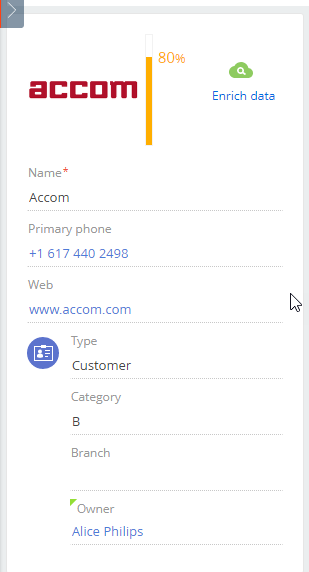
-
We have updated the UI of the [Connected to] detail, the account connections diagram now loads faster.
Account connections
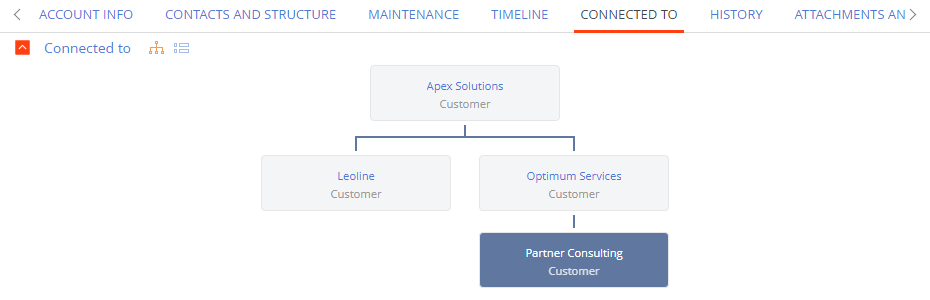
-
Creatio can automatically update the age of your contacts:
•The [Age] column of the [Contacts] section runs daily at a specified time.
•You can run the update at any time via the [Update the values in the 'Age' column] action.
•Creatio will update the age of the contact automatically, whenever the value in the [Birth date] field is modified.
-
Due to optimizations in the duplicate search mechanism, the import from Excel files is now faster, with less application server load thanks to a relaxed demand for MSSQL DBMS performance.
-
The agent status now saves properly after updating the page when using Oktell and Cisco Finesse phone integration.
-
Fixed an issue when the [Download emails from customized folders] option was selected in the email account settings but not all of the folders in the mail settings would be available for selection. Previously, during mail synchronization, this issue would result in loading emails not just from the user-selected folders, but also from the other folders of the user.
-
Fixed an issue that would add the sender’s subordinates, as well as users with the enables [Allow shared access] option in their profile to the [From] field of outgoing emails. Now, the [From] field is populated with the profile data of the current user by default.
-
Emails sent from the task mini-page on the action panel of a contact record page are now linked to the original task.
-
The pages of the users added via the Just-In-Time User Provisioning (JIT UP) mechanism now display the “All employees” parent role automatically.
Analytics
-
We have updated the UI of the “Sales pipeline” and “Full pipeline” charts.
-
You can now specify the number of digits after the decimal point when setting up the “Metric,” ”Chart,” “Gauge,” and “Pie chart” dashboard tiles. You can also specify the rounding rules for each chart series individually.
-
We have updated the UI of the “Pie chart” and “Gauge” charts. When setting up such a chart in a small area, the chart will take all available space.
-
We have improved the display of chart data when working with several series and setting up the columns in the [Display data] mode.
-
Dashboards can now be loaded page by page. When browsing the [Dashboards] section or a record page with dashboards, only the currently viewable dashboards are displayed. To view the other dashboards, use the scrollbar.
-
We have accelerated the loading speed of summaries by eliminating blocking requests.
 Customer database management tools
Customer database management tools
Duplicate search
-
Duplicate search rules have been optimized. If search conditions overlap, Creatio will use the stricter rule when searching. For example, if the following duplicate search rules are configured: “Full name match” and “Full name and phone match”, Creatio will only consider the records that have matching full names as duplicates since the corresponding rule is more strict (it does not take phones into account).
-
Records that are not duplicates are now added to the exception list faster.
-
When running the search for duplicates, users are informed whenever the rules of duplicate search are not configured or a previous duplicate search is not yet completed.
-
A new “Creatio” application for mobile devices on Android OS version 7.0 and higher is now available for download on Google Play. Download the application
-
You can now share a link to a record from the mobile application. To do this, use the [Share] button on the record page.
-
Creatio Mobile will warn you if you can lose unsynchronized data upon trying to change the workplace in the mobile application.
-
Fixed the issue with the Android Webview version 79 layout.
-
Fixed several bugs in the mobile application that would occur under the following conditions:
•after changing the password on the server while working in the hybrid mode
•when uploading files with special characters in their name
•when synchronizing large volumes of data.
-
The elements of the interface no longer open accidentally on iPhone X and above. Previously, they would open when the mobile application was collapsed using the home indicator.
-
Fixed an issue with date-time fields in the Arabic locale.
-
Now, when sending a reply to an email from Creatio, only one “RE:” prefix is added to the subject of the email for the sake of convenience, regardless of the actual number of emails within the thread.
-
The interface for mailbox integration has been updated.
•The process of adding and configuring an email provider has been optimized.
•We have improved the usability of the email provider list.
•You can now set up OAuth authentication. All parameters are set up in a single interface.
-
You can now synchronize Creatio functional roles with Active Directory groups. To do this, access the [Functional roles] section after synchronizing with LDAP, choose the role you need to synchronize, and select the [Synchronizing with LDAP] checkbox on the [Users] tab. Then, map the Creatio functional role to the Active Directory group in the [LDAP element] field. As a result, the selected functional role will be synchronized during the next synchronization session.
-
If the number of users exceeds the number of available licenses during synchronization with an LDAP directory, then the communication panel will display a corresponding notification to the administrators. The detailed information will be sent to them by email.
-
Creatio integration via the OData 4 protocol is now supported. This is an ISO/IEC-approved OASIS standard defining a set of best practices for building and consuming REST APIs. When developing Creatio integrations, we recommend using the OData 4 protocol which will eventually replace the obsolete OData 3 version.
-
The interface of the business process diagram has been updated. It is now the same as the business process diagram interface in Studio Creatio, free edition. The new interface provides access to all of the features of the process designer except for event subprocesses.
Attention
Creatio 7.15.3 includes a beta version of the new designer. By default, the new UI is disabled. You can request early access by contacting Creatio support. We appreciate your feedback!
Updated diagram interface
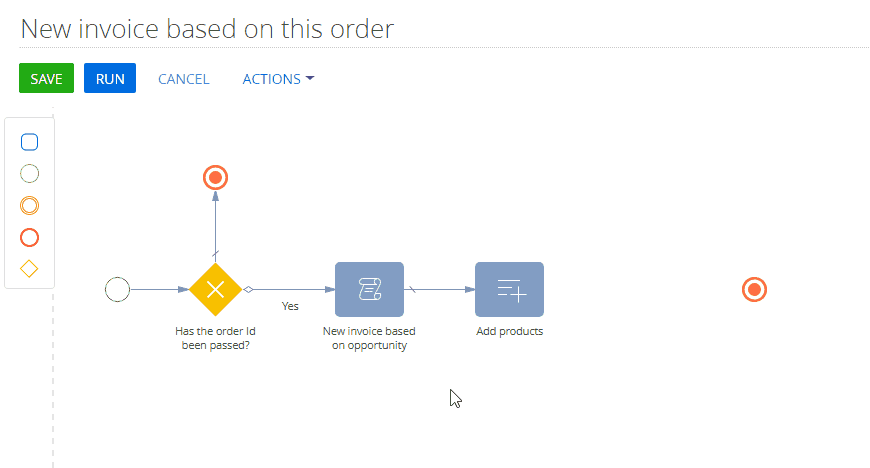
•Improved the UX of working with pages during the execution of a business process. A page that is not opened by a process in the background now opens for the user automatically, regardless of what part of the application the user is viewing: the page of another process, a related record, or a section. This behavior allows you to configure transitions between the pages of different processes so that the user can work with the page right away without the need to open it from the communication panel.
•When you start a business process for a record and then return to this record, all unsaved data on the page will be kept.
-
The process designer will now display a dialog box with a compilation request after saving the process. As a result, you now do not need to access the [Advanced settings] section to compile the changes.
-
Fixed an issue with displaying the [Insert process parameter] button in the content designer when editing the email body for the [Send email] process element.
Text element toolbar in the content designer
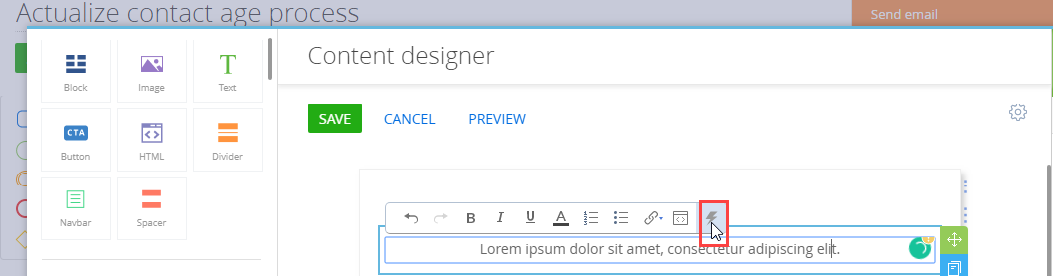
Process log
-
The following process log maintenance settings have been implemented:
•Automatic cancellation of process instances that have been in the “Error” state longer than a specified period. This period is specified in the “Allowed time for process instances in the "Error" state (days)” system setting. By default, processes in the "Error” state are not canceled for existing Creatio applications that update to 7.15.3 (the value of the system setting is “0”). Automatic cancellation is enabled by default in newly deployed 7.15.3 applications.
•Automatic archiving of process instances that have been kept longer than a specified period. This period is specified in the “Process log archiving period (days)” system setting.
•Automatic deletion of archived process instances that have been kept longer than a specified period. This period is specified in the “Archive data expiration term (days)” system setting. By default, archived process instances do not expire for existing Creatio applications that update to 7.15.3 (the value of the system setting is “0”). The automatic deletion of archived process instances is enabled by default in newly deployed 7.15.3 applications.
•You can use the “Frequency of running operations for process log maintenance (minutes)” and “Maximum time for the process log maintenance execution (minutes)” system settings to set the interval and duration of the process log maintenance actions.
•The “SysProcessLog archiving frequency minutes” system setting was renamed to “Frequency of running operations for process log maintenance (minutes)”.
-
You can now change the process log settings without accessing the [System settings] section. To do this, use the [Settings] action in the [Process log] section. Users with the “Access to manage "System settings” system operation permissions can access and modify the system settings.
Accessing the system settings of the process log
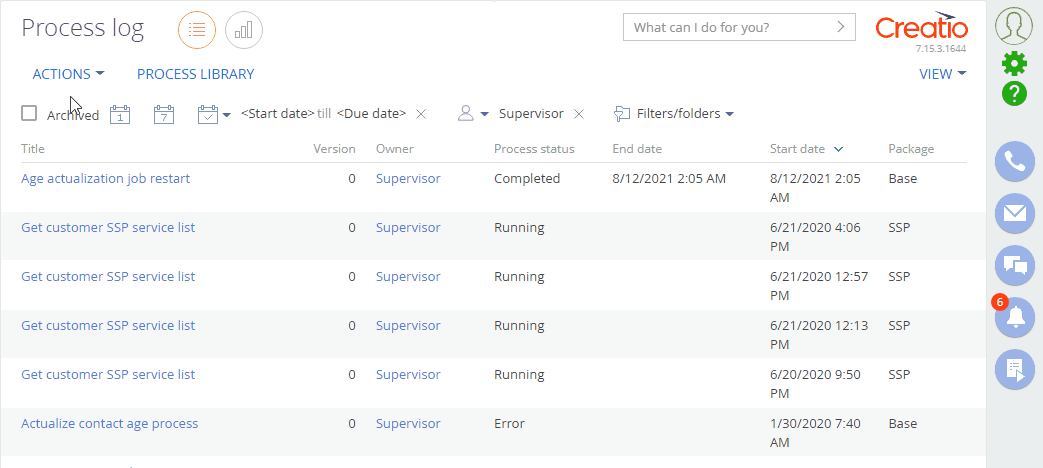
-
You can now view the information about subprocess execution in the process log. Subprocesses are displayed as links on the [Process elements] detail.
-
Added several options in the [System users] section, namely:
•grant or recall licenses to multiple users in a bulk
•generate a license request
•download the license file.
The [Grant licenses], [Recall licenses] and [Upload licenses] actions are available to the users with the “Manage user licenses” system operation permissions.
-
The notification about an insecure password now displays the complete list of the requirements that the password must meet.
-
The layout of the package dependency diagram in the advanced settings has been updated.
-
The native Feature Toggle mechanism is now implemented for the mobile application.
-
The native data export mechanism is now implemented in the mobile application, which makes the process of the synchronization faster and more stable.
-
The new section for setting up reports via the FastReport designer has been implemented.
•The functionality is a developer tool.
•The logic of processing the report data is implemented on system configuration level.
•You can configure the report layout in the FastReport designer.
•You can add and configure the report via “System Designer” -> “System setup”.
•You can print the configured report from the page of a section or record depending on the settings you specify. Learn more in the “Setting up reports in Creatio” development guide article.
-
We have fixed creating of the “Time” type system setting when using the PostgreSQL DBMS..







 Marketing Creatio
Marketing Creatio Sales Creatio
Sales Creatio Service Creatio
Service Creatio
 Financial services Creatio
Financial services Creatio Core functions
Core functions
 Integrations
Integrations Business processes
Business processes Administration
Administration Development tools
Development tools