We at bpm’online are constantly working to deliver advanced capabilities to accelerate your sales, service, and marketing processes. Here are the new features included in bpm’online version 7.15.0.
The update guide is available in a separate article.
-
The Content Designer has been revamped:
•New tabs - [Design], [Headers] and [Preview]. The tabs reflect the natural process of designing an email template: general setup; populating sender data (name, email address) and headers; previewing the template for different views: for various mail clients, web browsers and mobile devices.
•The new validation panel displays any errors detected while saving the template.
The new tabs in the Content Designer
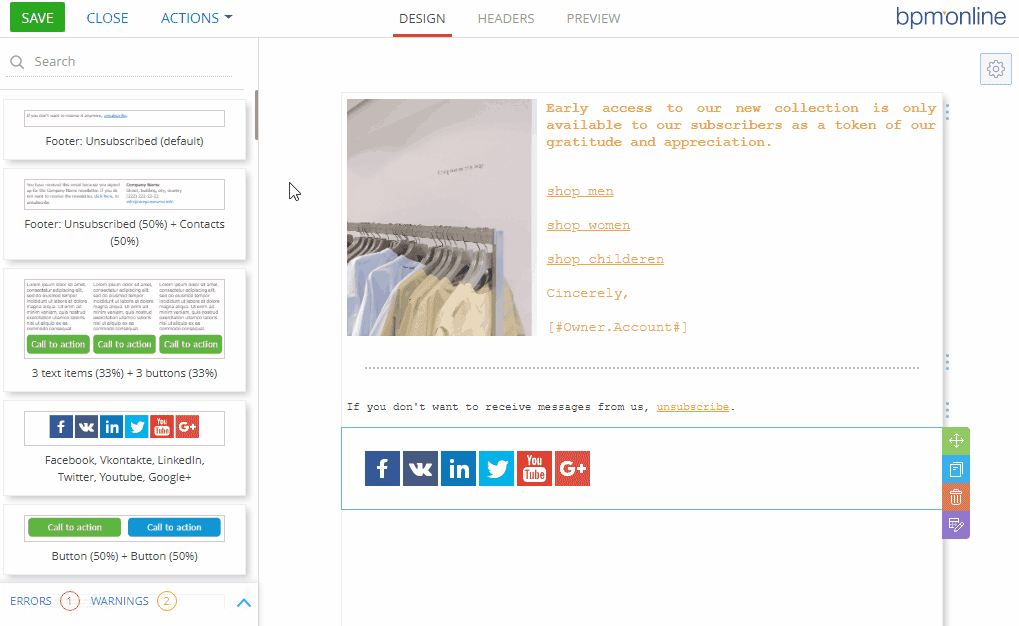
-
You can now use macros connected to the [BulkEmail] object in the [Sender’s email] and [Sender’s name] fields.
Macros connected to the [BulkEmail] object in the [Sender’s email] field
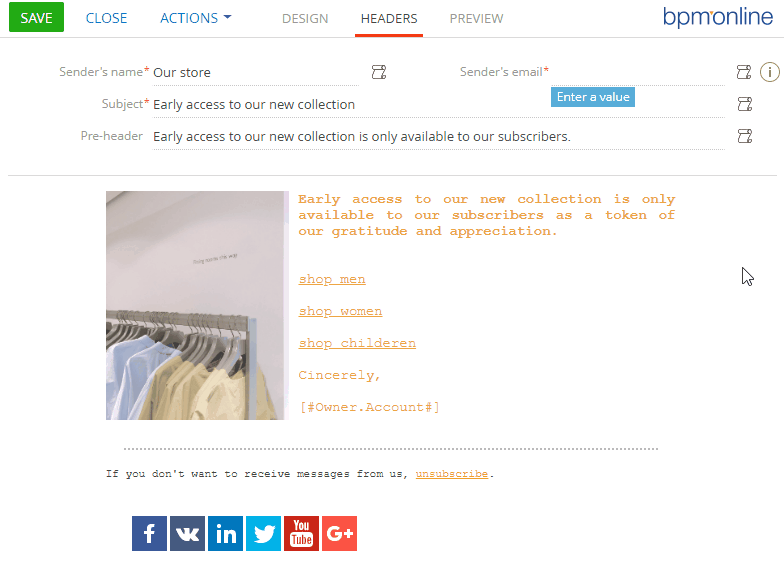
-
Added a new “Draft” status for emails. The email is saved as a draft if there are errors while saving a template. Draft emails cannot be sent, added to a campaign or a split test. Once all errors in the template are resolved, the email status will automatically change to “Planned” and the email will become available again.
-
Users who work with ElasicEmail can now use a single confirmation domain to send emails from several bpm’online applications. Please contact bpm’online support to enable this functionality.
-
The accuracy of currency conversion has been increased for cases where the exchange rates differ by several orders of magnitude.
Forecasts
We have completely revamped the [Forecasts] section.
Attention
The following functionality in the [Forecasts] section is only available for beta-testing. You can request early access by contacting bpm’online support. We appreciate your feedback!
The updated [Forecasts] section will be available in upcoming bpm’online releases. All forecasts created in previous versions will become view-only.
-
You can now create forecasts for any section.
-
You can enter forecast data manually, map database fields, or calculate custom values using formulas.
-
You can now hide columns used to calculate intermediate results.
-
You can now group forecast data and display them hierarchically.
The new [Forecasts] section
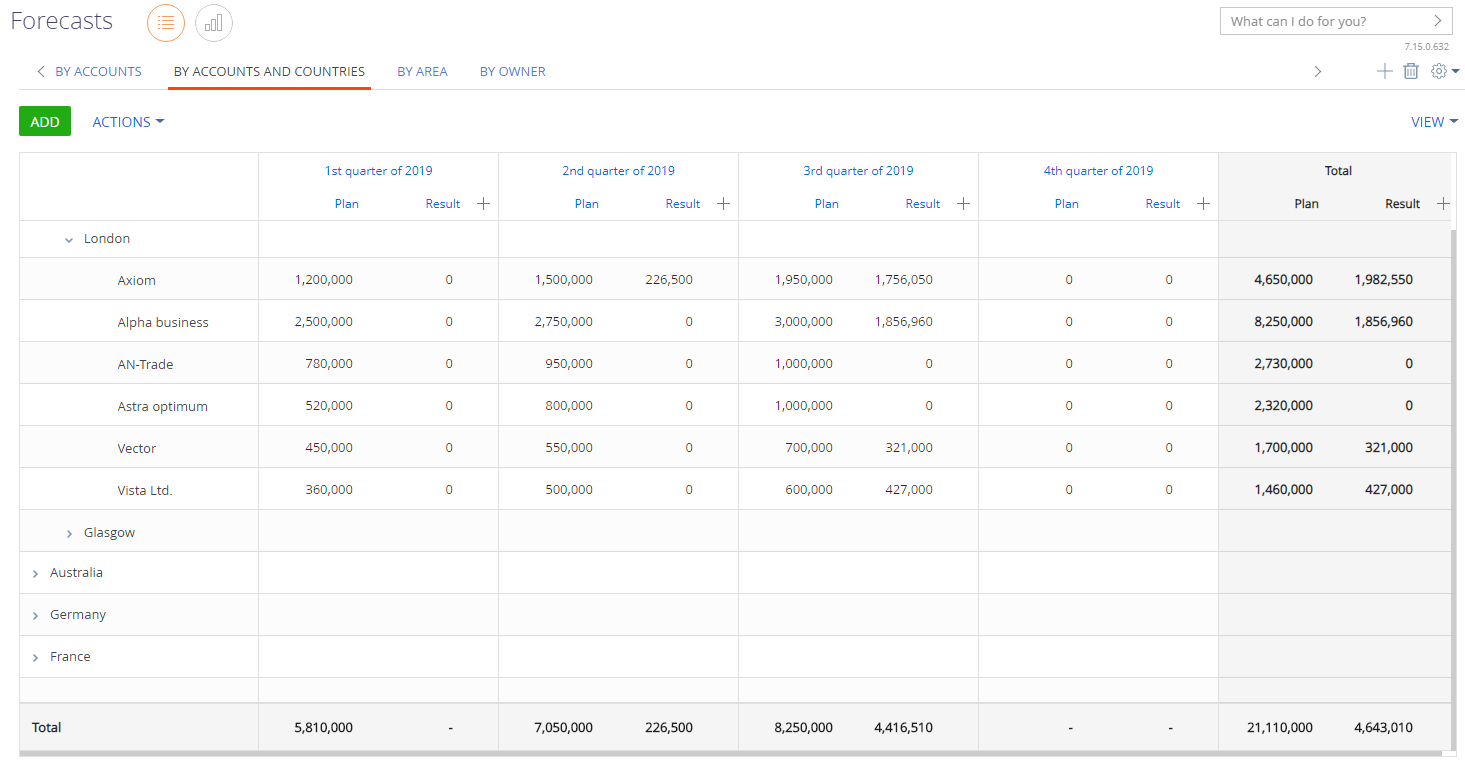
-
We have expanded the logo setup options. You can now customize logos displayed during loading times, as well as the logo displayed on the Excel import page.
-
You can now change the favicon directly from the bpm’online UI. To do this, use the “FaviconImage” and “UseFaviconFromSysSettings” system settings.
-
Bulk duplicate search version 1.4 has been released. The new version introduces speed and productivity improvements.
-
The System Designer page now has shortcuts to user and organizational structure management. Additionally, we added quick links to the portal user and organization profile page setup.
Portal settings in the System Designer
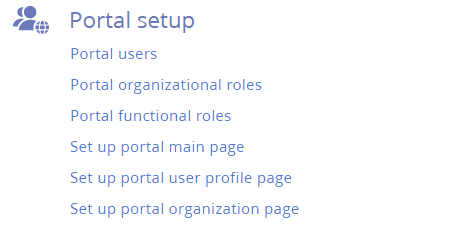
-
All portal-related lookups are now available in the “Portal” folder.
User and organization profiles on the portal
-
You can now customize the portal user profile and organization profile pages using the Section Wizard.
Customizing the portal user profile page
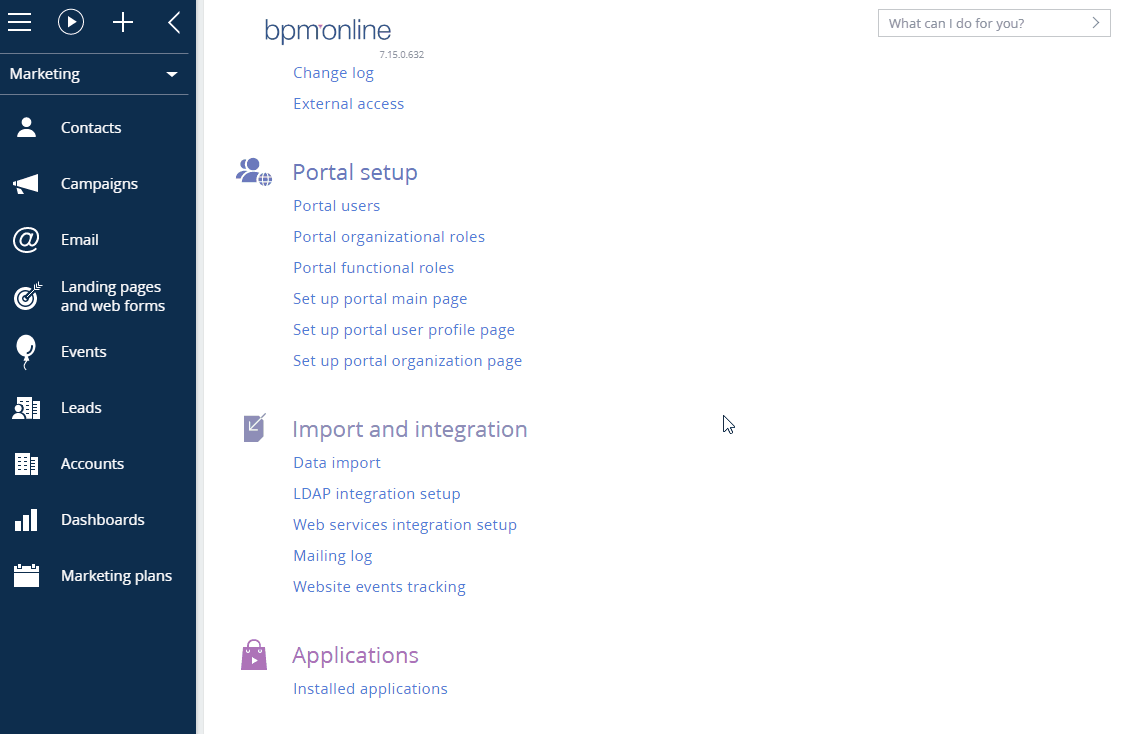
-
Portal users can now edit their personal data, such as email address or phone number in the portal profile.
-
Bpm’online service enterprise portal users can now view their service agreements and available services in their profiles.
-
The change log has been updated. You can now search for logged objects or sort them by columns or categories.
Change log
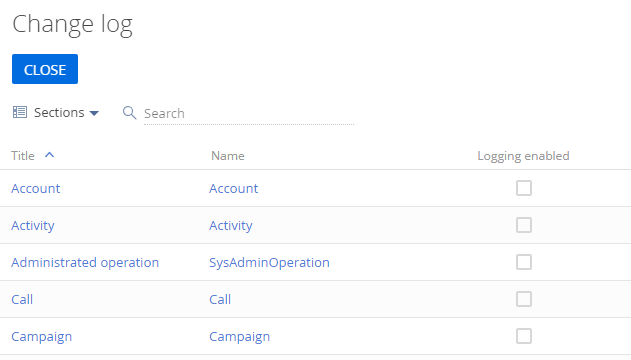
-
The integration log interface has been updated. The log can now be found in the [Lookups] section.
-
To quickly resolve cases, you can now provide support staff with secure and temporary access to the application without explicitly sharing sensitive data. The access is granted temporarily and with specific user permissions.
-
In the file system development mode, local source code schema resources are exported to the file system immediately after the changes are saved in designers and wizards, without the need to export packages to the file system manually.
-
The coding in the configuration compilation error message in the [Advanced settings] section has been fixed. The error occurred if the Russian language was specified as the “language for non-Unicode programs” in Windows settings.
-
The jQuery library has been updated from version 1.1.2 to 2.2.4. You can return to the previous version by specifying the default “jQuery” value in a corresponding system setting (code: “jQueryFileName”). To use the updated library, set the default value to “jQuery-2.2.4”.







 Bpm’online marketing
Bpm’online marketing Bpm'online sales
Bpm'online sales Core functions
Core functions
 Administration
Administration Development tools
Development tools