We at bpm’online are constantly working to deliver advanced capabilities to accelerate your sales, service, and marketing processes. Here are the new features included in bpm’online version 7.14.2.
The update guide is available in a separate article.
-
You can now use macros connected to the [Audience] detail in the [Sender’s name] and [Email] fields. For example, if the email body includes the name and the email of a specific responsible manager, the recipient will be able to directly respond to that specific manager.
Adding the recipient’s name and email using macros

-
Implemented an ability to re-include participants in the campaign after a period of time. The [Add from folder] element is used for this purpose. Participants that fit the group filter conditions will be re-included in the campaign, while their previous participation will be stopped.
Re-including participants in the campaign
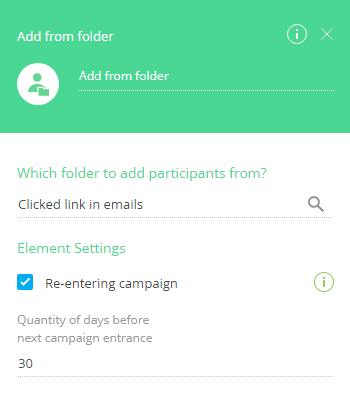
-
Added an ability to loop a campaign. Bpm’online will automatically check if the campaign diagram includes a timer or a flow, which breaks the loop.
-
The feedback mechanism has been improved. If the email is sent repeatedly, bpm’online will only display feedback for the latest sent email.
-
Postgre SQL DBMS is now available for bpm’online sales enterprise.
-
Implemented an ability to send case notifications only to the contact specified on the case page, even if that contact did not initiate the case originally. The “Send automatic notifications only to contact” (AutoNotifyOnlyContact) system setting has been implemented for this purpose. If this setting is enabled, bpm’online will only send case notifications to the contact specified on the case page, even if it has been changed multiple times during case processing.
-
Added an ability to use templates in feed responses. For example, while transferring a case to a different support line, you can leave a quick comment via a template. To add or edit templates, use the [Email templates] lookup.
This functionality is available for beta-testing in version 7.14.2. Please contact bpm’online support if you would like to participate. We appreciate your feedback!
Using a template in a feed response
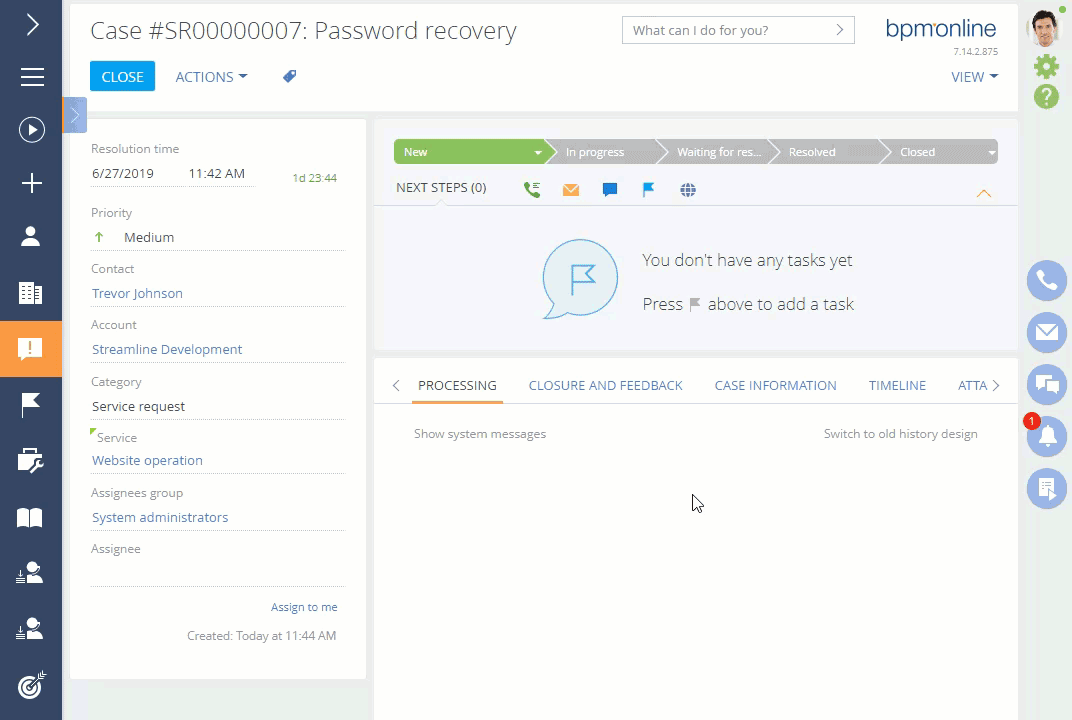
-
Added an ability to display aggregate columns and connected object columns in editable lists. This way, you can display data directly on the detail without switching to connected records. The data in these columns is view-only.
Adding a column from a connected object to an editable list

-
We have optimized the global search function. When you update to version 7.14.2, the automatic indexing by two characters for communication options and preliminary columns in the global search will be enabled by default. For example, the search mechanism will now display more accurate results if two-digit phone numbers are used or if account names contain two-letter words. Enabling such indexing for on-site applications that already use global search requires additional configuration and data re-indexing. You can learn more in the "Additional global search settings (bpm'online 7.14.2)" article.
-
Only the first 500 characters are indexed in text fields with no character limit. This enables for faster searching and less server load at the time of indexing.
-
By default, bpm’online sends emails in the HTML format. This ensures that the signature and email text are displayed correctly.
-
New customers will no longer be able to export printables in the *.pdf format. You can set up and export printables in the *.docx format. If you have previously used printables in *.pdf, this option remains available.
-
We have improved the mechanism for starting processes from calls. The call Id is passed via the “CallId” parameter when the process starts. The Id can be used to connect calls to bpm’online records, e.g., a case or request, during process execution.
-
Implemented an API that allows you to develop web services compatible with the .NET Framework on the Windows platform and the .NET Core platform. For example, we recommend using this API to work with HttpRequest and HttpResponse. In this case, the services will no longer need to be updated when we switch bpm’online to .NET Core. More information on this will soon be available in the Developer Guide.
-
Developers can now add a “Fractional number” column to an object with an accuracy of 8 decimal places. This enables for calculations that require increased accuracy. You can add the column in the [Advanced settings] section.
-
New features in the bpmcli command line utility:
•Use the “set-dev-mode” command to switch to development mode. In this mode, packages installed using bpmcli become editable. You can add, delete and edit their contents.
•The ”add-item” command enables you to add elements to the package using pre-configured templates (e.g., entity listener, service).
The utility, as well as several examples is available on github.







 Bpm’online marketing
Bpm’online marketing Bpm'online sales
Bpm'online sales Bpm’online service
Bpm’online service Core functions
Core functions Business processes
Business processes Development tools
Development tools