We at Creatio are constantly working to deliver advanced capabilities to accelerate your sales, service, and marketing processes. Here are the new features included in Creatio version 7.15.1.
The update guide is available in a separate article.
-
We have changed the logic of restarting a campaign after it has been stopped. Now, you manually schedule the time of restarting your campaign.
-
The email response analytics no longer contains the “Delivery error” responses received from test emails.
-
Fixed an error that prevented the dashboards from displaying in the [Campaigns] section for the system user after switching interface language to French.
-
When you copy a campaign, the participant counters in the copy record will no longer show results from the original record.
The [Forecasts] section functions have been updated.
-
You can now create forecasts for any section.
-
You can enter forecast data manually, map database fields, or calculate custom values using formulas.
-
You can hide columns used to calculate intermediate results.
-
You can group forecast data and display them hierarchically.
-
You can search for records in the list.
Fig. 1 The new [Forecasts] section
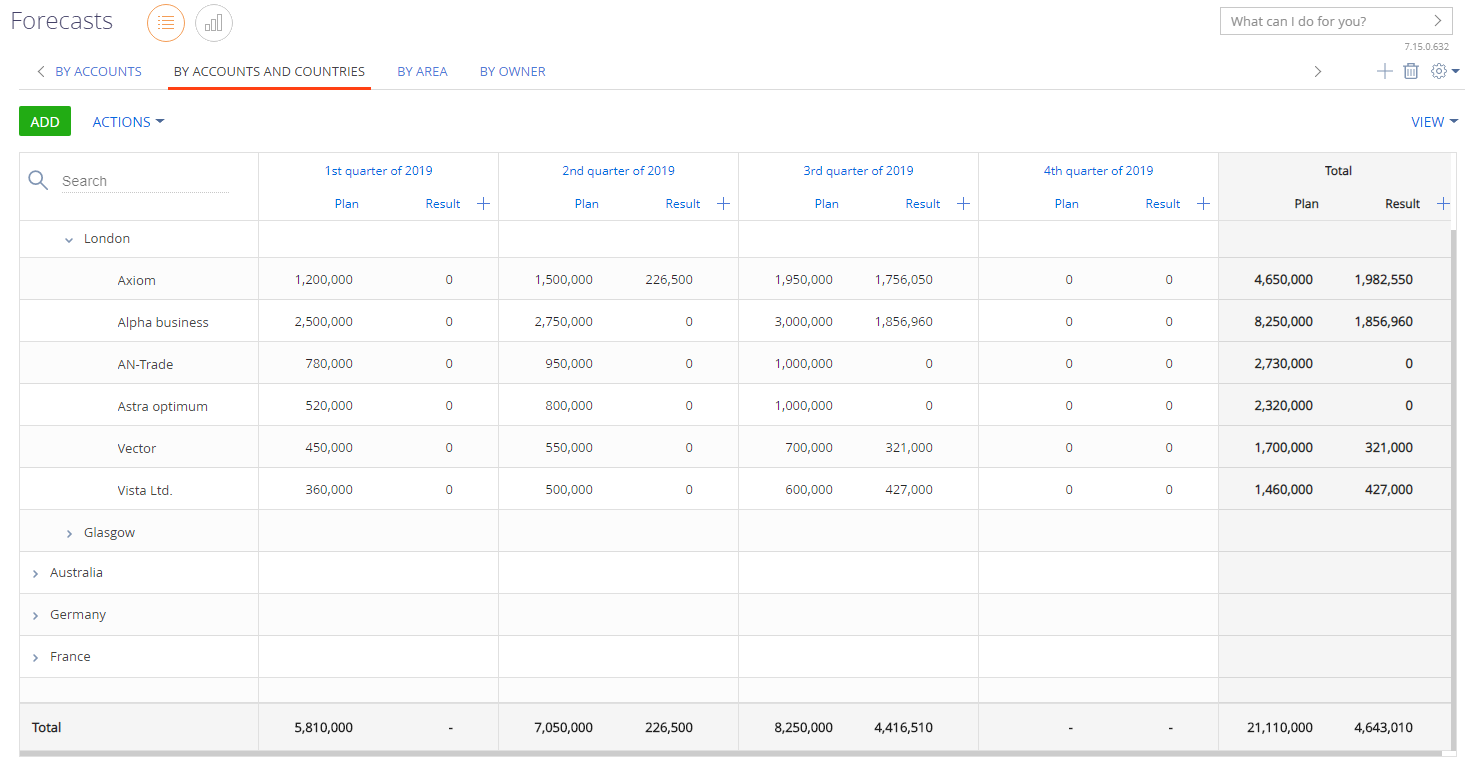
Fig. 2 The search function in the [Forecasts] section
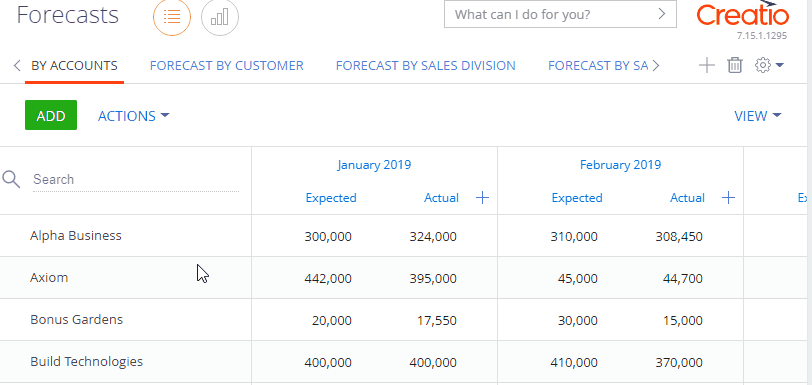
-
Global search version 1.7.0 has been released. The new version supports operation with different index templates in Elastic Search to enable the flexible configuration of the search functionality. For example, you can set up the search by exact match, partial match, compensate for misspellings, etc. This significantly speeds up search operations.
-
The application now supports operation with PostgreSQL DBMS deployed on Amazon Relational Database Service (Amazon RDS).
-
Noteworthy events now display correctly in the user communication panel, if the application is deployed on Oracle.
-
We have released the first version of the Portal Creatio for partner relations management (PRM). The functionality is available for users of Sales Creatio, enterprise edition. You can create partner programs and display partner metrics on the partner portal. You can also process leads and opportunities in collaboration with your partners using out-of-the-box business processes. You can now keep track of the partner training sessions and specify the certified experts.
-
The initial synchronization of the mobile application with the Creatio server is now four times quicker.
-
You can now upload company logos in the SVG format.
-
You can now filter log records by a period in the updated changelog UI.
-
You can now clear the changelog for a particular object as well as for all objects.
Fig. 3 Clearing a changelog
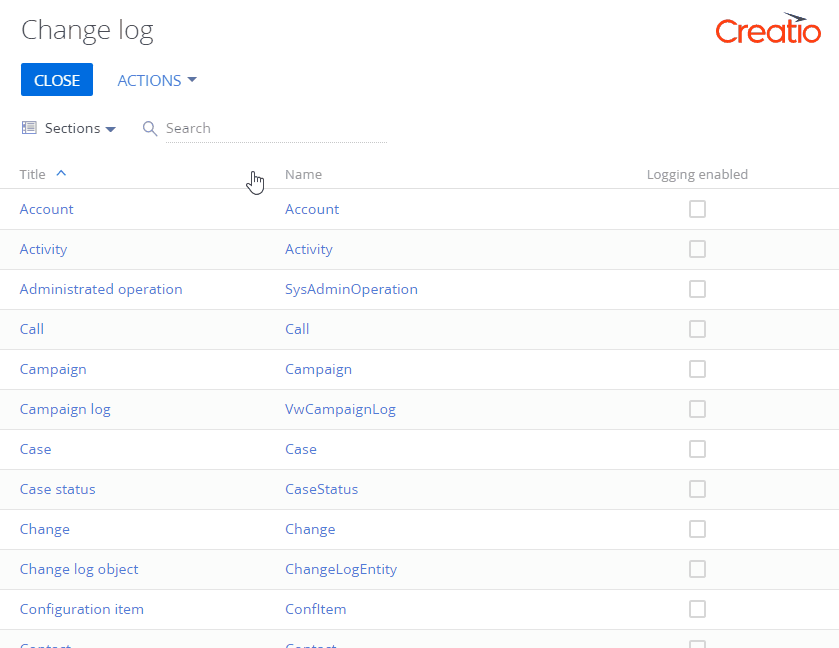
-
It is now possible to switch to the jQuery library of version 3.4.1. To do this, specify “jQuery-3.4.1” as a default value in the “jQueryFileName” system setting. We recommend verifying the compatibility of your modifications with the new library version. Note that the jQuery library of version 3.4.1 will be installed in the next update package by default.
-
In the upcoming releases, we plan to revamp the process of generating Creatio dashboards and use the “Сhart js” component. These modifications will improve system performance and enable the implementation of several highly requested functions. The modifications will involve: the [Dashboards] section, widgets on record pages, section analytics, charts in the [Email] section, as well as the analytics on the portal home page. If you use any other dashboards configured using developer means, enable the “UseChartJs” option to make sure that the settings of these dashboards are correct and the dashboard display is good. If you have any display issues, please contact Creatio support. Learn more about working with additional options in the “Feature Toggle. Mechanism of enabling and disabling functions” article.
-
We have improved the Process Designer UX.
•The Process Designer workspace only displays the elements that can be part of object business processes.
•You can now use localizable strings in object business processes and import localizable resources in the Designer. As a result, the text messages generated by the object business processes will be available for localization and display in the currently selected interface language.
Learn more about the Process Designer workspace in the “Process designer workspace” article of our development guide.
-
We have implemented additional options for remote support sessions for users of cloud applications. This will enable providing better technical support and quick resolution of cases.
•The “Data isolation mode” enables restricting access to customer information on the website – the support service managers will not be able to see section record data.
•The “Configuration restriction mode” enables the support managers to see the configuration settings needed to resolve the customer’s case, but does not allow editing them.







 Marketing Creatio
Marketing Creatio Sales Creatio
Sales Creatio Core functions
Core functions

 User customization tools
User customization tools Administration
Administration Development tools
Development tools Security
Security