Email integration features in Creatio enable you to enrich the history of your cooperation with customers. The emails that you receive will be automatically bound to other objects in Creatio. You can create and manage emails and run business processes by email directly in Creatio.
Note
To receive and send emails in Creatio, you need to set up the email provider connection parameters, add an email account and set up mailbox synchronization. If your email provider uses IMAP/SMTP protocol, you will need to set up the integration with the mailbox by IMAP/SMTP protocol. There are pre-configured providers for popular email services, such as Gmail, Yahoo and AOL mail. If you use the MS Outlook email service, set up the integration with MS Exchange.
Open the email area by clicking the  button on the communication panel. The button counter displays the number of unread email messages.
button on the communication panel. The button counter displays the number of unread email messages.
At the top of the [Email] tab on the communication panel you can see filters and buttons for managing emails (Fig. 1). You can:
-
Create a new email-message. Read more >>>
-
How to upload emails to Creatio Read more >>>
-
You can filter your mails, for example, display only the outbound or unprocessed email messages.
Fig. 1 Filters and buttons for managing emails

Email messages are displayed as a list. You can see the sender’s data, time of sending, email subject and the initial text in every email. At the bottom of each email you can see the icons of all bound objects (Fig. 2). You will understand what Creatio records your email is bound to and what additional data you have at a single glance.
Fig. 2 Displaying of email bound objects on the communication panel
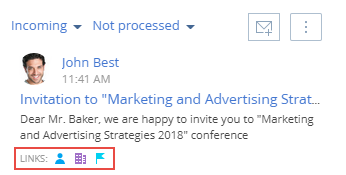
Note
You can learn more about how to bind email messages to other Creatio objects automatically or manually in separate articles.
How to set up automatic binding of emails to other Creatio objects. Read more >>>
How to bind emails to Creatio records manually. Read more >>>
Contents
•How to create a new email from the communication panel
•How to create a new email based on a template
•How to upload emails to Creatio
•How to run a business process by email
•How the fields are populated for downloaded emails
•How to create a new record in a section based on an email message.
•How to bind emails to Creatio records manually
•How to set up rules for binding emails to other Creatio objects automatically
•Setting up sending localized emails
See also
•Integration with email services by the IMAP/SMTP protocol
•Integration with the MS Exchange service
Video tutorials






