In Creatio, a subscriber is identified by the phone number during both an outgoing or an incoming call.
1.If a subscriber (a contact or an account) is identified by the phone number while calling, the name of the subscriber will be displayed on the call panel (Fig. 1).
Fig. 1 Subscriber identification

2.If the same phone number is specified for more than one contact or account, the list of those subscribers will be displayed on the call panel. To select the needed subscriber, click the subscriber's record in the list (Fig. 2).
Fig. 2 Selecting one of the contacts found by the phone number
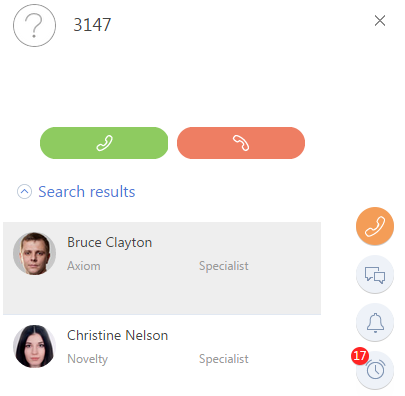
3.If you need to change the selected subscriber, open the additional menu next to the subscriber's name and select the [Select another record] option (Fig. 3).
Fig. 3 Selecting another subscriber
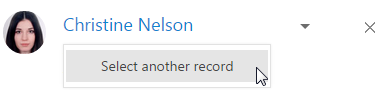
Note
The information about the selected subscriber will be saved in the call history in the [Calls] section.
If a subscriber is not identified by the phone number while calling, at the end of th call you will be able to create a contact or an account or connect a call to the existing contact or account via the call history.
See also






