How to set the default language
After adding a new user account, system administrator specifies user’s interface language (culture) on the user page of the [System users] section. You can set default interface language for all users. This will help when adding large numbers of users at once (i.e., by importing users, when using SSO, etc.).
To set the default language:
1.Go to the [Languages] section in the system designer.
2.Select a language and click [Open].
3.Select the [Use by default] checkbox on the opened page (Fig. 1).
Fig. 1 Setting the default language
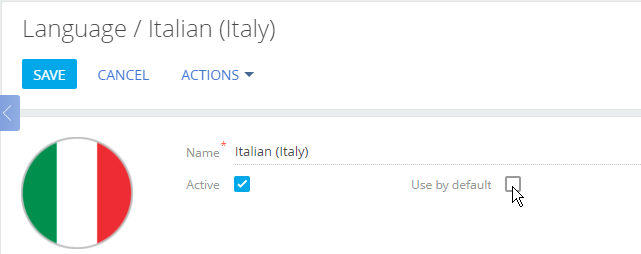
Note
The [Use by default] checkbox can be enabled only for one language.
4.Save the changes.
When you create a new user, the default language will be automatically selected in the user’s profile.
Note
If the culture is not specified for the user, the interface language and localized data will be displayed in the language, specified in the [Primary culture] system setting. More information about system settings is available in a separate article.
Users can change language in their profile after logging in to the system. After changing the language, the interface will be displayed in that language next time the user logs in.
See also






