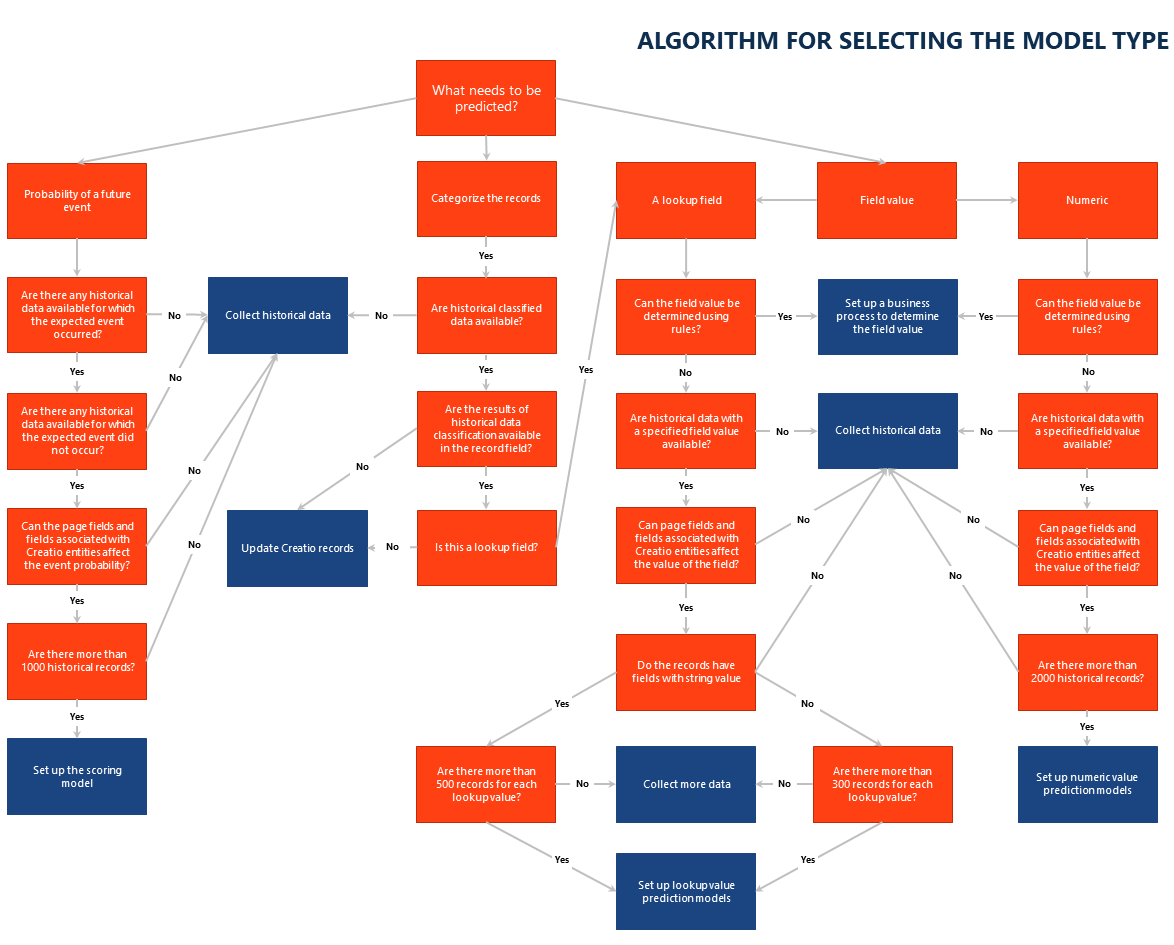This article covers the basics of machine learning implementation in Creatio.
The predictive analysis estimates the likelihood of specific events based on large volumes of historic data and current facts. It increases the speed and accuracy of business decisions, relieves the users from routine tasks, and improves the overall efficiency and performance.
Predictive analysis in Creatio is implemented via a set of algorithms – machine learning models. In the [ML models] section, you can create, train, and use your custom machine learning models to predict values for any business object.
Attention
Using predictive analysis in Creatio on-site requires additional preliminary setup. See the “Machine learning service setup” article for more details.
Creatio has four types of machine learning models:
-
Lookup value prediction (classification) – enables populating lookup field values based on the analysis of existing data and trends. For example, you can create a model that will predict the most likely category of a customer account. Read more >>>
-
Numeric prediction (regression) – enables calculating an estimate of a numeric field. For example, predicting the budget of a lead based on the type of customer need and the customer’s company size, country, and industry. Read more >>>
-
Predictive scoring – grades Creatio records based on historical and current data. For example, you can create a model that will rate the quality of your leads based on their budget and successful hand-off to sales. Read more >>>
-
Recommendation – detects trending dependencies between different types of business objects and generates a list of records of one object that are “recommended” for each record of another object. For example, a recommendation model can generate a list of the products that will most interest each of your customers. This type of machine learning model enables configuring models for recommending any objects to any other objects if a “many-to-many” database connection can be established between them. Read more >>>
You can find the available AI solutions for Creatio products below (Fig. 1).
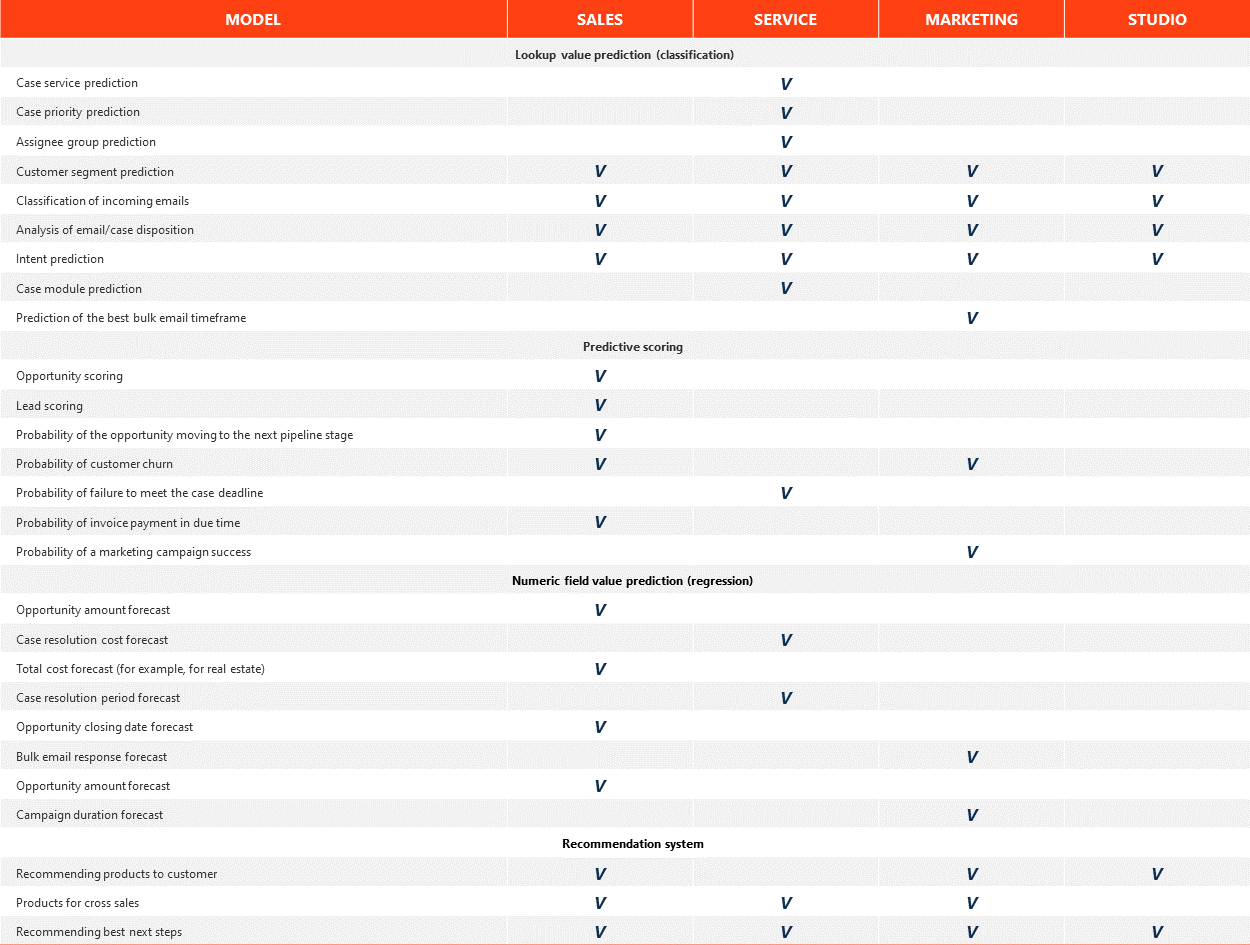
You can use the following algorithm (Fig. 2).
Fig. 2 Algorithm for selecting the model type
Creatio gives you complete control over which records are predicted and when. After creating and training a new prediction model, use the [Predict data] process element to add machine learning to your new or existing business processes (Fig. 3).
Fig. 3 [Predict data] element in a business process

Note
Predicting a field value for large volumes of records will impact general performance. We do not recommend running predictive scoring for multiple records simultaneously. The best solution is running the operation for each separate record (e.g., when adding or modifying the record). We recommend launching the batch prediction functionality when the use of the application is at its minimum, such as at night.
See also
•Basic predictive analysis glossary
•Numeric field value prediction