Workspace of image list designer
Glossary Item Box
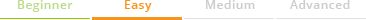
Overview
The workspace of the image list designer (figure 1) consists of four main functional areas and contains necessary tools for creating image lists.
Fig. 1. — Working area of image list designer

Specifics of the image list designer are described in chapter, "Specifics of handling of image list designer".
Designer image area (1)
List items in the form of image sketches are located in image areas.
Image list structure area (2)
A tree-type structure of image list items is displayed in the [Structure] area.
Property area (3)
You can change a set of individual characteristics of an image list and also each item in the [Property] area. Image files are downloaded into the list through the same area.
Toolbar (4)
In addition to the standard buttons, the toolbar of image list designer also includes the following buttons.
| Add | Add a new item into the list. The item doesn't include images upon adding. |
| Delete | Delete selected elements from image list. |
| Up | Movement of the item above its current position in the object structure. |
| Down | Movement of the item below its current position in object structure. |












