Developer tools
Glossary Item Box
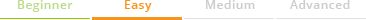
Introduction
In Creatio, “customization” refers to the implementation of any functionality that is not part of a standard product package. Customization examples include creating new sections, setting up default values, adding validations, applying default filtering, adding pop-up hints, configuring the editable columns, etc. Creatio comes with a variety of customization tools for implementing customization tasks of varying complexity.
Basic customization tasks can be implemented with built-in Creatio developer tools and do not require installing any additional software. Basic tasks include, for instance, adding standard interface elements, such as fields and buttons.
Developers perform basic customizations in the [Configuration] section. Here they can manage configurable Creatio components also known as “configuration elements”: objects, source code, modules, business processes, etc. Configuration elements implement a specific set of functions and are grouped in packages. The version control system (SVN) is used for managing changes in custom packages, as well as for transferring changes to other environments. If necessary, developers can debug the source code of the configuration schemas with built-in browser tools.
Unlike basic tasks, solving complex customization tasks implies working with the server code and developing projects that provide a wide range of functions, such as creating a configuration service, implementing multi-language features, etc.
Such tasks usually require collaboration between several developers, as well as the use of additional third-party tools for implementing different development stages: team development using version control systems, working with the databases, logging, debugging and transferring the solutions. For this, Creatio provides file system development mode.
Detailed instructions for working with additional tools on different developing stages are available in the list of articles. Here you can find information on setup and using the integrated Microsoft Visual Studio development environment when working with the server code, using version control systems, debugging the server code, DBMS-related specifics (MS SQL, Oracle, PostgreSQL).
Testing of separate program components with a .NET application Unit-testing framework, NUnit, is covered in the “Testing tools. NUnit” article. Logging with third-party-libraries (NLog) is covered in the “Logging in Creatio. NLog” article.












