Proper communication of a business process to its users is key to its successful implementation. For each business process you create in Studio Creatio, free edition, you can export a document that describes the process flow. The document is exported in PDF and contains descriptions of the process elements organized in an easy-to-read workflow – perfect for introducing the business process to the users and employee training.
To generate a process document, select the process in the process library, click  and select Download documentation. This action will download corresponding file via your browser download UI.
and select Download documentation. This action will download corresponding file via your browser download UI.
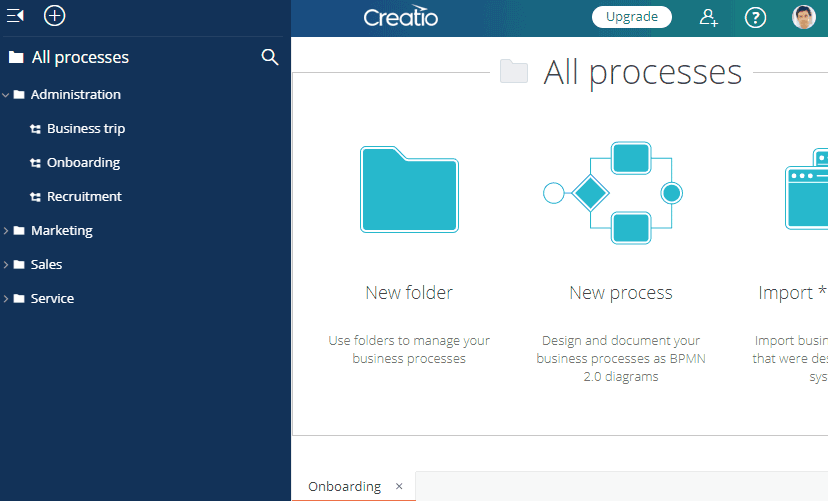
Make sure that you document the process and its elements in studio before exporting process documentation:
1.Process name. Give your process a name that describes its goal. In general, a process name describes a single instance of the process, e.g., “Long sale”, “Shipment of goods”, etc.
2.Process description. Enter process description. In addition to explaining the process purpose, make sure to include any notes that are not covered by the process diagram itself. The process description will make the introduction to the process document.
3.Process element names and descriptions. Name each process element properly, according to BPMN notation. Make sure that process element names are as brief and to-the-point as possible; avoid articles, pronouns, and precisions, e.g., “Conduct meeting” instead of “Conduct the scheduled meeting with the customer”.
Here are some BPMN 2.0 process element naming conventions and recommendations:
| Process elements | BPMN naming convention and documenting suggestions |
|---|---|
| Activities | Activity name should start with a verb that best describes the actual activity, e.g., “Call customer”. Activity description should detail the actions that are performed. e.g., “The manager calls the customer and appoints the first meeting.” Based on these descriptions, the process users will determine what they should do to advance the process. |
| Events | Event name should consist of the event object and a past participle, e.g., “Employee hired”. Timer and conditional events may break this rule, if this is required to specify the corresponding timing (e.g., “Every day, at 10:00AM”) or condition (e.g., “Yes”, “Correct”, etc.) correspondingly. Make sure that paired intermediate events (catching and throwing messages/signals) have identical names. Event description should include detailed information about the event: what happens, how it happens and/or when it happens. Based on these descriptions, the process users will determine whether the event has happened yet. |
| Gateways | Gateway name depends on the type of the gateway. Diverging exclusive gateway name is a question, whose answers are represented by outgoing conditional flows, e.g., “Time slot available?”. Other types of gateways (diverging or converging) do not require a name. Gateway description should depict the behavior of the process flow at the corresponding gateway, e.g., “The process flow branches, depending on whether the time slot is available” (diverging exclusive gateway). |
| Flows | Flow name for conditional flow names must depict the condition under which the corresponding flows are activated. Regular sequence flows, as well as default flows should not be named. Flow description is optional and is not included in the process documentation. |
| Artifacts | Data object name contains the “business object” name, e.g., “Account profile”. Text annotation contains comments to specific process element and can be in any form. |
| Swimlanes | Lane name must correspond to a role of the business process participant. The process documentation will list lanes as “Participants”. |






