3.Open a record that you want to tag, for example, a contact page, and click the  button.
button.
4.In the opened window, start entering the name of the existing tag that you want to assign to the selected record. The drop-down list will show the tag search results. Select your tag (Fig. 1).
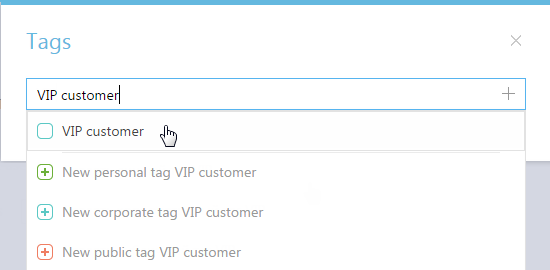
As a result, the selected contact will be tagged.
Note
To view the full list of tags, press the “Down” key while the cursor is in the empty [Tags] window string.
To filter records by tags, click the  button in the filter area. Place the cursor in the opened window and select your tag from the list (Fig. 2). You can also enter the tag name manually.
button in the filter area. Place the cursor in the opened window and select your tag from the list (Fig. 2). You can also enter the tag name manually.
Fig. 2 Selecting a tag to filter section records
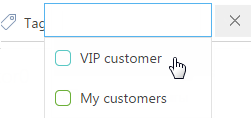
As a result, the section records will be filtered by the selected tag.
See also






