How to read the data of a record from another object
When a [Read data] element reads a lookup column (e.g., a [Primary contact] field of an account), it obtains the Id of the corresponding lookup record. To obtain the actual values of the record, selected in the lookup column, it must be read separately.
To read the data from a linked record, you will need to use 2 [Read data] elements (Fig. 1):
Fig. 1 Reading account data and then the account’s primary contact data
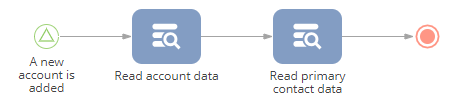
-
First [Read data] element reads the data of the parent record, namely the lookup column that references the linked record.
-
Second [Read data] element obtains the Id of the linked record from the first element an then reads the linked record itself.
Make sure that the corresponding lookup column is added to the list of read columns in the first [Read data] element (Fig. 2).
Fig. 2 Reading the value of the lookup column that references the needed linked record
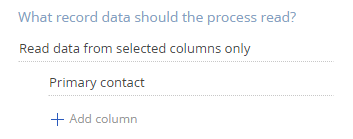
Set up the second [Read data] element:
1.In the [Which data read mode to use?] field, select “Read the first record in the selection”.
2.In the [Which object to read data from?] field, select the object that contains the needed record. For example, to read contact data, select the “Contact” object.
3.Set up the filter by Id:
a.Add the [Id] column to the filter and select [Compare with parameter].
b.In the [Select parameter] window, select the [Read data] element that obtained information about the record with the lookup column. For example, if you need to read data of the account’s contact, select the [Read data] element that obtained information from the account record.
c.In the right area of the [Select parameter] window, select the first [Read data] element, and then the lookup parameter, where the needed record from the linked object is selected (Fig. 3). For example, if you need to read data of the account’s contact, select the [Primary contact] column.
Fig. 3 Selecting the Id of the linked record
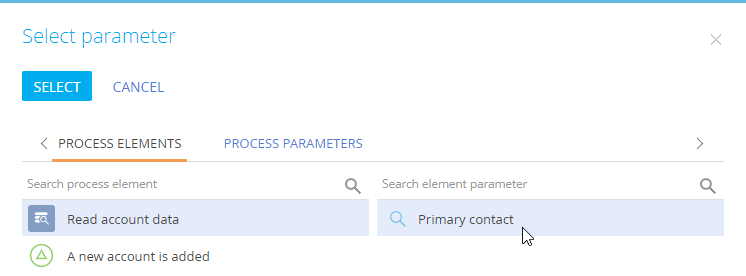
4.Specify the columns of the linked record, whose values must be fetched, or select “All columns“ to fetch all data.
Note
We recommend limiting the number of columns to read data from, as reading too many columns will affect process performance.
See also






