To delete a specific record, you need to get its Id, provided the Id is available in the process. For example, you can delete a specific contact.
To delete records that match a filter, populate the fields of the [Delete data] element the following way (Fig. 1):
Fig. 1 The [Delete data] element setup area
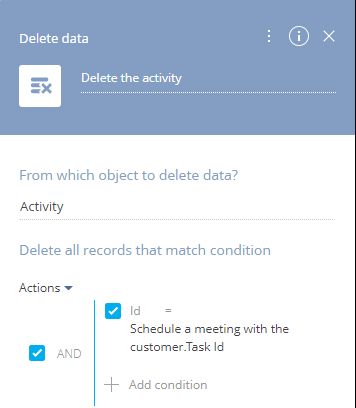
1.In the [Which object to delete data?] field, select an object whose records must be deleted. For example, to delete activities, select the “Activity” object.
2.In the [Delete all records that match condition] area, set up a filter by the [Id] column. If the corresponding Id is available in a process, you can obtain the Id from the corresponding process or element parameter:
a.In the [Delete all records that match condition] block, click [+Add condition] and select the [Id] column.
b.Click <?> and select [Compare with Parameter]. Select a process or element parameter that contains the needed Id (Fig. 2). For example, if you need to delete an activity created earlier in the process flow, select the corresponding [Perform task] element and its parameter [Task Id].
Fig. 2 Selecting filter conditions
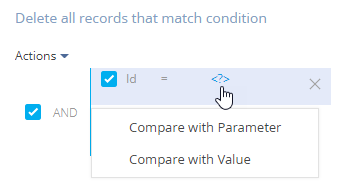
As a result, the [Delete data] element will delete the record whose Id matches the Id in the filter. For example, it will delete the activity that was created earlier in the process flow.
See also






