Simple customization tasks
Glossary Item Box
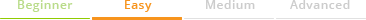
Introduction
You can implement basic customization tasks with built-in Creatio developer tools without installing any additional software.
Customization is primarily done in the [Configuration] section, which has the following functions:
- managing configuration packages and their contents,
- organizing the integration with version control systems,
- transferring changes between the development environments.
The functionality is implemented in packages that include configuration components. To simplify the development process for configuration items Creatio provides the following designer tools:
- object designer,
- module designer,
- source code designer,
- process designer for embedded business processes,
- process task designer,
- image lists designer.
For each configuration package, a developer sets dependencies and data binding. To test the implemented functionality, developers can debug the code in the application with the built-in browser tools. Using a version control system provides access to package change history and facilitates transferring changes to other development environments.












