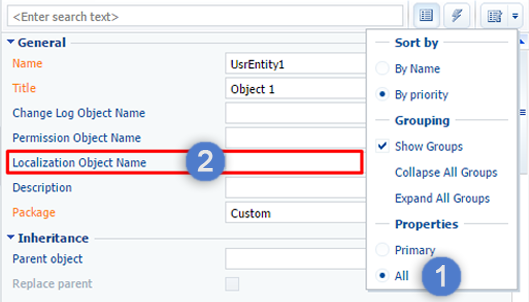Localization tables
Glossary Item Box

Localization tables are created for objects with at least one localizable column. These tables store localizable data for all languages (cultures) except for the default one.
ATTENTION
The approach to working with language cultures has changed in bpm’online 7.11.1. Now, the application uses only the cultures that have [Active] checkbox selected. This improves performance of different types of tasks, such as logging in, opening a record page, etc. However, all installed language cultures will be used when working with section and detail wizards, process and case designers and the [Translation] section.
The default localization table name is Sys[schema_name]Lcz, where [schema_name] is the object schema with the localizable columns. General localization table structure:
Table 1. – General localization table structure
| Column name | Description |
|---|---|
| Id | Record identifier. |
| ModifiedOn | Modification date. |
| RecordId | A link to the localized record in the main object table. |
| SysCultureId | Culture link. |
| LczColumn1 | Columns corresponding to the object's localizable columns. |
| LczColumn2 | |
| ... | |
| LczColumnN |
The localization table structure of the Random object with the LocalizableText column:
Fig. 1. The link between the main table and the localization table.
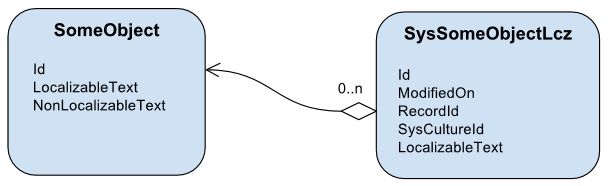
Use the object designer to specify / change the name of the table. Go to the advanced schema object properties and specify the name of the localization object.
Fig. 2. Localization table name in the object designer