If a user is unable to log in to the portal, they can request the administrator to send another invite or use the password recovery function (Fig. 1).
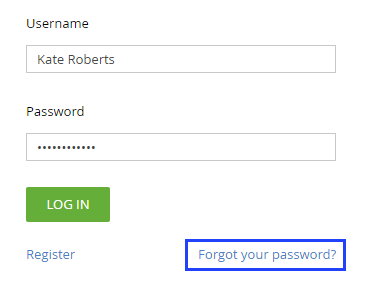
After clicking [Forgot password] on the login page, the user will receive an email with a password recovery link.
To customize the password recovery email template:
1.Click  —> [Lookups] —> [Email templates] —> “Link for password recovery”.
—> [Lookups] —> [Email templates] —> “Link for password recovery”.
2.Edit the template.
The “Link for password recovery” template must contain the #RecoveryLinkUrl# macro, which will be replaced with the corresponding link in an email that the portal user will see.
Note
The email template for password recovery notifications is determined by the following system setting: “Password reset email template for portal user”. Make sure that an existing valid template with the #RecoveryLinkUrl# macro is specified in this system setting.
See also






