Starting from Creatio version 7. 15. 0, you can customize the portal user profile and organization profile pages using the Section Wizard. Users can add existing fields and details or add new ones. The number of fields and details to display is not limited.
This functionality is only available to users who have access to the [Access to "Access rights" workspace] system operation.
User profile setup
1.Click  —> [Set up portal user profile page].
—> [Set up portal user profile page].
2.Add new or delete existing fields and details in the Section Wizard (Fig. 1).
Fig. 1 Setting up the portal user profile page
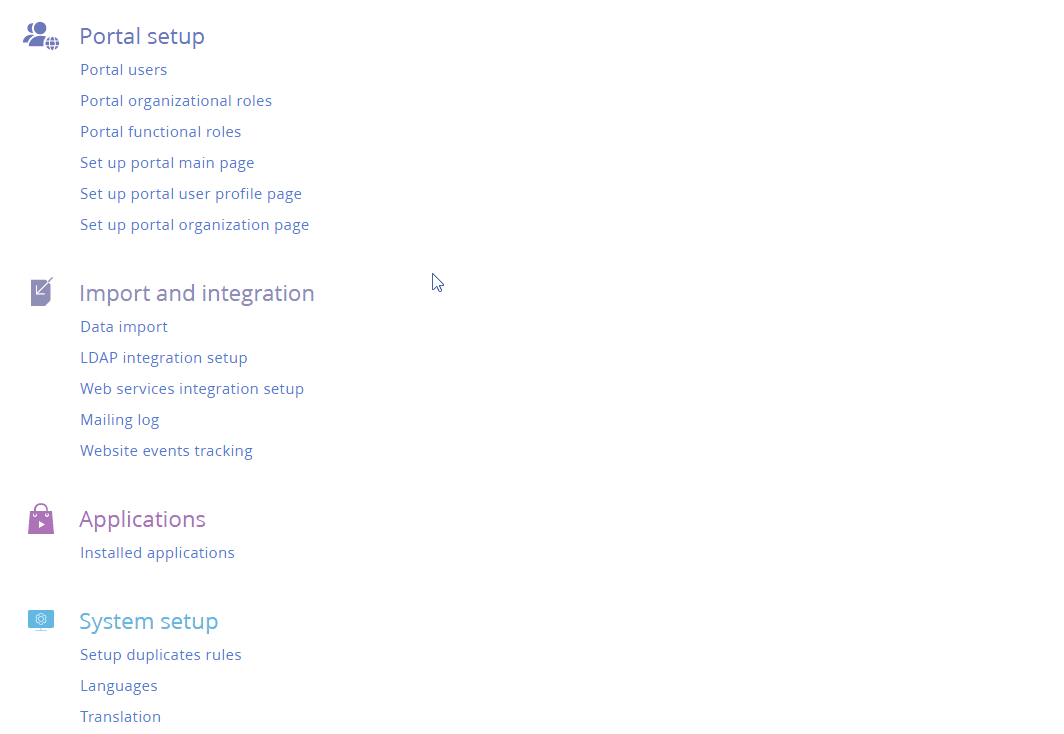
3.Save the changes.
Organization profile setup
1.Click  —> [Set up portal organization page].
—> [Set up portal organization page].
2.Add new or delete existing fields and details in the Section Wizard (Fig. 2).
Fig. 2 Set up the portal organization page
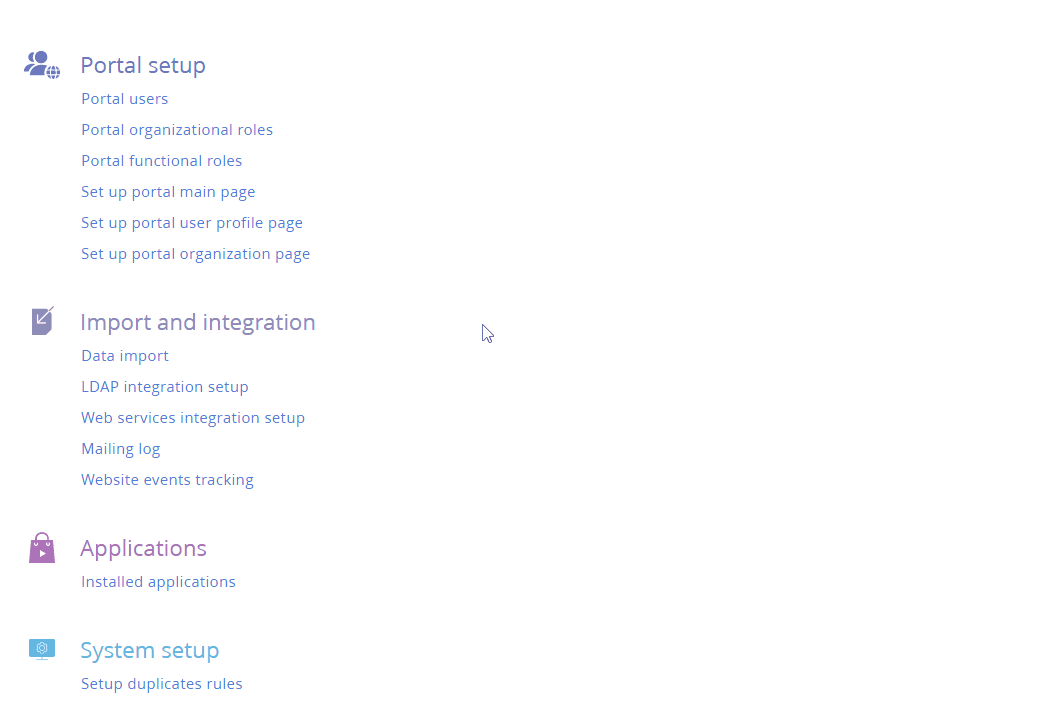
3.Save the changes.
Note
Learn more about setting up pages in the Section Wizard in the “How to configure section pages” article.
See also






