Use the [Installed applications] section to manage installed marketplace applications. The following actions are available (Fig. 1):
Fig. 1 Actions in the [Installed applications] section.
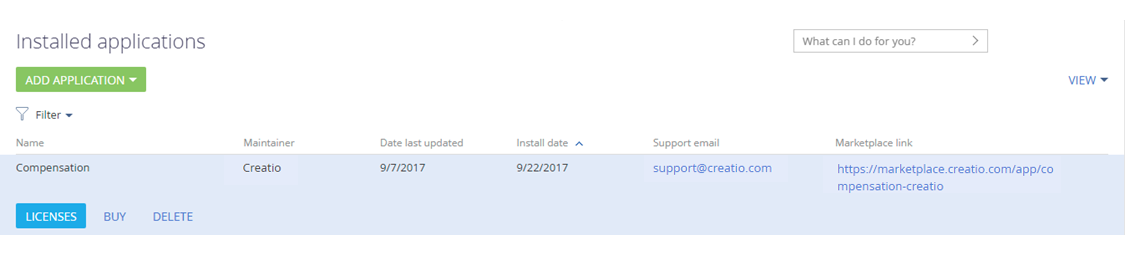
-
Distribute licenses. After you click the [Licenses] button, the license manager window will open. Licensing of marketplace applications is similar to the general Creatio licensing.
-
Purchase licenses. If you have installed a trial version of the application, you can purchase a license by clicking the [Buy] button.
-
Uninstall application. Click the [Delete] button and wait for the uninstallation process to complete.
See also
•Installing applications from the marketplace
•The [Installed applications] section






