This article covers the principles of how you can use Creatio to predict values in lookup, detail and section records.
Basic principles
In Creatio, predictive analysis enables the prediction of target events based on large volumes of historic data and current facts. It is used for increasing the speed and accuracy of business decisions, relieving the users from performing routine operations and improving the overall efficiency and performance.
Predictive analysis in Creatio is implemented via a set of algorithms – machine learning models. In the [ML models] section, you can create, train and use your custom machine learning models to predict values for virtually any object in Creatio.
Note
Starting from version 7.14.0, all out-of-the-box machine learning models (such as lead scoring in Sales Creatio and Marketing Creatio and predictive case routing in Creatio service) have been updated to enable their configuration in the no-code UI. You can identify the new models in the list of [ML models] section by version number “(7.14.0)” in their names. For users who initially deploy version 7.14.0 and up, these models are enabled by default. Users who upgrade to version 7.14.0 will still be using original out-of-the-box models. To enable the updated machine learning models, go to the [ML models] section and select the [Prediction enabled] checkbox for the needed model.
Attention
To use the functionality of predictive data analysis in Creatio on-site, perform the corresponding preliminary setup. See the Machine learning service setup” article for more details.
Currently, Creatio can predict the following values:
-
Lookup value prediction – configuring this prediction model will enable Creatio to predict lookup field values based on existing data. For example, you can create a model that will predict the most likely category of an account. Read more >>>
-
Numeric value prediction – enables calculating an estimate of a numeric field. For example, predicting the budget of a lead based on the type of customer need and the customer’s company size, country and industry. Read more >>>
-
Predictive scoring – determines scores for Creatio records based on historical and current data. For example, you can create a model that will rate the quality of your leads based on their budget and successful hand-off to sales. Read more >>>
Creatio gives you complete control as to what records are predicted and when. Once the prediction model is created, use the [Predict data] process element to add machine learning to your new or existing business processes (Fig. 1).
Fig. 1 Prediction model used in a business process
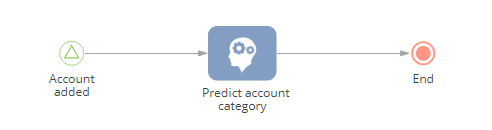
Note
Creatio devotes a lot of resources to predict field values, especially when the process involves a substantial number of record values. We do not recommend running predictive scoring for multiple records simultaneously, since this may influence Creatio performance. The best solution is running the operation for each separate record (e.g., when adding or modifying the record).
Contents
•Basic predictive analysis glossary
•How to create a lookup value prediction model
•How to create a numeric value prediction model
•How to add predictive score to records






