Use the automatic data binding mechanism on the data of objects with a complex object model. Automatic data binding is available for product catalog in Financial Services Creatio product lineup.
Structure of automatic data binding
View the components of automatic data binding in the table below.
| Name | Purpose | Classes and interfaces |
|---|---|---|
| Service | Generates data bindings based on the set structure Creatio generates data bindings in the background. | Service. The interface that calls automatic data binding from the front-end. |
| Controller | Accesses the Obtainer (obtains the structure of bound records) and Manufacturer (generates the data bindings) classes. | Controller. The class that manages the creation of data bindings. |
| Binding generator | Wraps the PackageElementUtilities core class. Provides a convenient interface to execute CRUD operations on data bindings. Learn more about data operations in separate articles: Data access through ORM, Access data directly. | Manufacturer. A proxy class that interacts with the controller, PackageElementUtilities class, and PackageValidator class. |
| Structure obtainer | Returns the structure of the main entity’s bound records to the controller. | Obtainer. Provides flexible modification of the structure of the main entity’s bound objects when creating data bindings. Uses the Strategy template to define the required implementation. |
Creatio implements the base structure, within which only the current entity and its columns (except for system columns) are returned. View the properties of the base structure in the table below.
| Property | Description |
|---|---|
| EntitySchemaName | The name of the entity. |
| FilterColumnPathes | The array of paths to the main entity’s primary column. If you use filters, join them using the OR operator. |
| IsBundle |
The way to save the records. The ways to save the records are as follows:
|
| Columns | The list of columns to bind. |
| InnerStructures | The list of nested objects’ structures. For example, details connected to the main entity. |
| DependsStructures | The list of structures on which the current structure depends. For example, lookups to which the record in the current structure links via lookup fields. |
Operating procedure of automatic data binding
View the operating procedure of automatic data binding in the figure below.
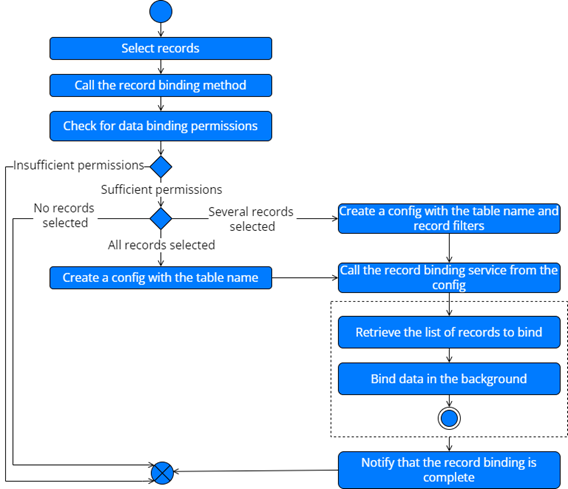
Creatio starts processing the structure from the main entity. The structure is processed for each instance of the SchemaDataBindingStructure structure class.
The structure processing procedure is as follows:
- Creatio recursively processes each structure from the list of structures contained in the DependsStructures property. This is done to bind the objects to which the current object links before binding the main entity.
- Creatio adds the binding to the main entity record by the filter in the FilterColumnPathes property.
- Creatio recursively processes each structure from the list of structures contained in the InnerStructures property. Since the structures reference the main entity, bind them after binding the main entity.
The following naming patterns are available:
- agb_EntitySchemaName if the IsBundle property is true. EntitySchemaName is the name of the current binding’s entity.
- agb_EntitySchemaName_PrimaryEntityId if the IsBundle property is false. PrimaryEntityId is the ID of the main entity record to which the records in the current binding are bound.
Add a custom structure for the object binding
- Create a Source code schema. Learn more about creating schemas in a separate article: Develop configuration elements.
-
Create a service class.
- Add the Terrasoft.Configuration namespace in the Schema Designer.
- Create a class. Name the class according to the following template: [EntityName]SchemaDataBindingStructureObtainer. For example, ProductSchemaDataBindingStructureObtainer. Creatio will search for classes based on the template when defining the relevant obtainer implementation (the Obtainer component).
- Specify the BaseSchemaDataBindingStructureObtainer class as a parent class.
-
Add a custom implementation of the ObtainStructure() interface method. Create and return the needed entity structure in this method.
- Publish the source code schema.
Call automatic data binding
You can call automatic data binding from the front-end and back-end.
Call automatic data binding from the front-end
- Call the service that generates bindings.
-
Specify the binding generation settings.
You can specify binding generation settings in the following ways:
-
Pass the parameters.
- package for which to generate the binding
- name of the entity
- list of IDs to bind
- Pass the filter.
-
View the example that calls automatic data binding from the front-end using the parameters below.
View the example that calls automatic data binding from the front-end using a filter below.
Call automatic data binding from the back-end
- Create an instance of the SchemaDataBindingController class.
-
Call the GenerateBindings method. Pass the following to the method:
- package ID
- entity name
- list of IDs to bind
View the example that calls automatic data binding from the back-end below.
