The purpose of the Case Designer is to automate, build and customize the stages of your company's non-linear business processes, otherwise known as “cases”. The concept of case management is aimed at ease of use and ease of design.
The Case Designer does not require knowledge of complex process and provides a simpler case management. Use case management if there are several ways to reach the goal of a business case and none of them can be predicted. You can set the order and parameters of case stages, and to specify the steps and tasks for each stage.
The Case Designer is accessed via the section wizard from the [View] section menu (Fig. 1).
Fig. 1 Starting the Case Designer
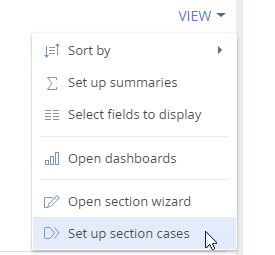
The case diagram consists of steps and case elements.
Contents
•Getting started with dynamic cases






