Details
Glossary Item Box

Overview
The purpose of details is to display supplemental data for a primary section object. The section details are displayed on the section edit page tabs in the tabs folder.
Depending on the method of entering and displaying data, there are following types of details.
A detail with edit fields — data are filled in and edited in the detail data fields (Fig. 1). If necessary, you can add a new field to a detail (1). For example, the [Contact communication options] detail.
Fig. 1. The details with edit fields and the [Contacts] section data adding page
A detail with adding page — data are entered and edited on the detail edit page. For example, the [Contact address] detail (Fig. 1) — each address is entered and edited on the "Contact address" page (Fig. 2).
Fig. 2. The "Contact address" detail adding page
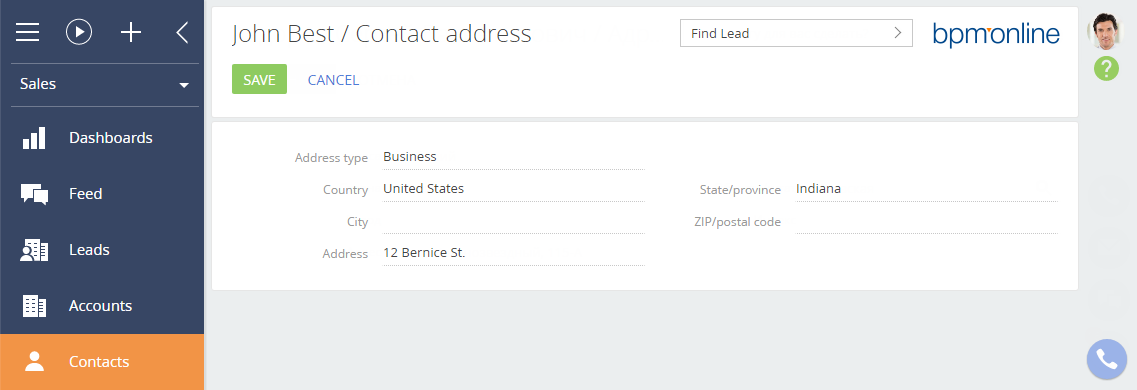
A detail with editable list — data are displayed as a list and are entered and edited directly in the list. For example, the [Order product] detail (Fig. 3)
Fig. 3. The [Product in order] detail with editable list
A detail with selection from lookup — data are selected from a lookup displayed in the modal window. For example, the [Lead product] detail (Fig. 4) — data are selected from a lookup in the modal dialog box "Select: Product" (Fig. 5).
Fig. 4. The [Lead product] detail with selection from lookup
Fig. 5. Selecting products from the [Lead product] detail
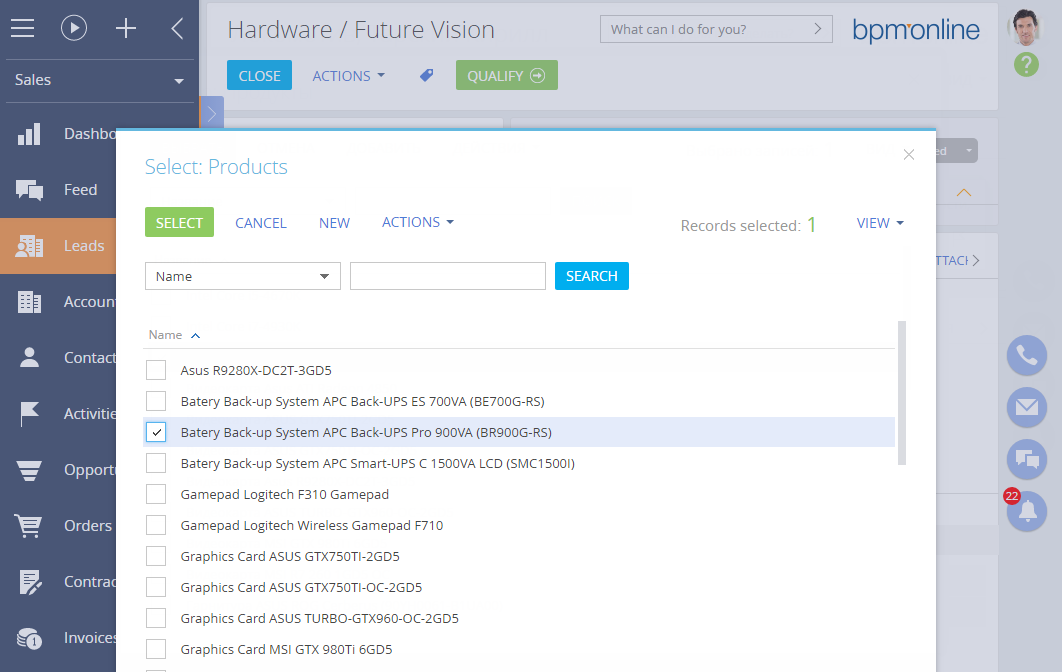
Each detail corresponds to a business object schema connected to the object of the current section. For example, [Contact addresses] detail corresponds to "Contact addresses" (ContactAddress) object schema of the Base package. The connection is set up based on the mandatory [Contact] column of the detail object.
The content, location and behaviour of the user interface detail elements are configured by the detail schema. For example, the [Contact Addresses] detail is configured by the "Contact addresses detail" schema (ContactAddressDetailV2), that inherit "Base detail scheme with a list" (BaseAddressDetailV2) of the UIv2 package. Application details schemata are inherited from the base detail schema with a list (BaseGridDetailV2) and base detail schema (BaseDetailV2) of the NUI package.
A detail edit page is configured by the edit page schema. For example, the [Contact addresses] detail edit page properties are configured by the "Contact address page" schema (ContactAddressPageV2), which is inherited from the "Base address page" (BaseAddressPageV2) of the UIv2 package.
In bpm'online you can create custom details. More information about custom detail creation depending on its type can be found in the next articles:
- Creating a detail in wizards.
- Adding an edit page detail.
- Adding a detail with an editable list.
- Adding a detail with a lookup.
- Creating a custom detail with fields.
- Adding the [Attachments] detail.












