How to complete or cancel a process instance
A process ends automatically when the end event is activated or when all active process steps are completed. When a process instance is completed, the system calculates the duration.
Note
Only completed processes are taken into account when calculating statistics.
How to cancel a process instance
If you need to stop a process, you can cancel it.
Cancel option is available in the [Process log] section.
To cancel a process instance:
1.Open the process log from the system designer.
2.In the list of the process log, select a process instance that is in progress and click the [Cancel process] button (Fig. 1).
Fig. 1 How to cancel process execution
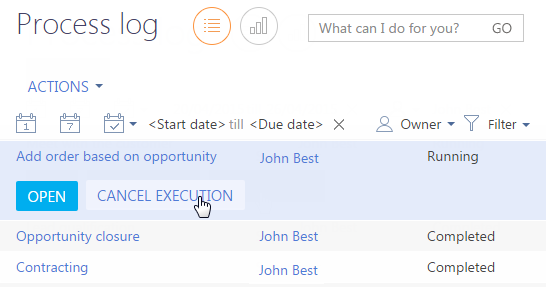
See also
•How to run a business process






