Attributes. The "attributes" property
Glossary Item Box
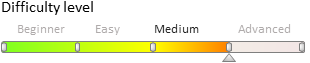
Introduction
Attributes is a configuration object property of the view model schema. It contains configuration objects that describe the model attributes. A model column is the attribute. All object schema columns are included in the attributes collection automatically upon generation.
Attribute base properties
The schema attributes have the following base properties:
- dataValueType – attribute data type. This property is used for generation of views. The available data types are represented by the Terrasoft.DataValueType enumeration.
- type – column type. Optional parameter used in the BaseViewModel internal work. The available column types are represented by the Terrasoft.ViewModelColumnType enumeration.
- value – the attribute value. The value of this parameter will be set in the view model at its creation.
 |
Attention! You can specify numeric, string and Boolean values in the value attribute. If the attribute type involves the use of a reference type value (array, object, collection, etc.), its initial value must be initialized using methods. |
An example of using attribute base properties:
attributes: {
// Attribute name.
"NameAttribute": {
// Data type.
"dataValueType": this.Terrasoft.DataValueType.TEXT,
// Column type.
"type": this.Terrasoft.ViewModelColumnType.VIRTUAL_COLUMN,
// Default value.
"value": "NameValue"
}
}
Attributes additional properties
Attributes can have the following properties:
- Caption – attribute title.
- isRequired – indicates whether the attribute is required.
- Dependencies – dependency from another model attribute. For example, setting dependencies of an attribute on the value of another attribute. The property is used to create calculated fields. More information about the calculated fields and the uses of this parameter can be found in the "Adding calculated fields” article.
-
lookupListConfig – property that configures lookup field features. More information about this parameter can be found in the "Using filtration for lookup fields. Examples” article. This is a configuration object that can contain the following optional properties:
- columns – an array of column names that will be added to the query with the Id column and the primary display column.
- orders – an array of configuration objects that determine the sorting of displayed data.
- filter – a method that returns an object of Terrasoft.BaseFilter class or its inheritor that will be applied to the query. Can not be used with the “filters” property.
- filters – filters array (methods that return collections of the Terrasoft.FilterGroup class). Can not be used with the filter property.
An example of using attribute additional properties:
attributes: {
// Attribute name.
"Client": {
// Attribute header.
"caption": { "bindTo": "Resources.Strings.Client" },
// Attribute is required.
"isRequired": true
},
// Attribute name.
"ResponsibleDepartment": {
lookupListConfig: {
// Additional columns.
columns: [ "SalesDirector" ],
// Sort column.
orders: [ { columnPath: "FromBaseCurrency" } ],
// Filter definition function.
filter: function()
{
// Returns filter of Type column, which is equal the "Competitor" constant.
return this.Terrasoft.createColumnFilterWithParameter(
this.Terrasoft.ComparisonType.EQUAL,
"Type",
ConfigurationConstants.AccountType.Competitor);
}
}
},
// Attribute name.
"Probability": {
// Determination of the column dependency.
"dependencies": [
{
// Depends on the "Stage" column.
"columns": [ "Stage" ],
// The name of the handler method for the "Stage" column change.
// setProbabilityByStage() method is defined in methods property
// of schema object.
"methodName": "setProbabilityByStage"
}
]
}
},
methods: {
// "Stage" column modification handler method
setProbabilityByStage: function()
{
// Getting the Stage column value.
var stage = this.get("Stage");
// The condition for the "Probability" column modification.
if (stage.value && stage.value ===
ConfigurationConstants.Opportunity.Stage.RejectedByUs)
{
// Setting the "Probability" column value.
this.set("Probability", 0);
}
}
}












