Mobile application manifest
Glossary Item Box
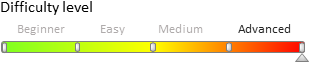
General provisions
The mobile application manifest describes the structure of the mobile app, its objects and connections between them. The base version of the bpm'online mobile app is described in the manifest located in the MobileApplicationManifestDefaultWorkspace schema of the Mobile package.
In the process of the mobile app development, the users can add new sections and pages. All of them must be registered in the manifest for the application to be able to work with a new functionality. Since third-party developers have no ability to make changes to the manifest of the base app, the system automatically creates a new updated manifest each time a new section or page is added from the mobile application wizard. The manifest schema name is generated according to the following mask: MobileApplicationManifest[Workplace name]. For example, if the [Field sales] workplace is added to the mobile app, the system generates a new manifest schema with the name MobileApplicationManifestFieldForceWorkspace.
Mobile application manifest structure
The mobile application manifest is a configuration object whose properties describe the structure of the mobile app. Table 1 contains names and descriptions of the mobile application manifest.
Table 1. Manifest configuration object properties
| Property | Purpose |
|---|---|
|
ModuleGroups |
Contains upper-level settings of the main menu groups. |
|
Modules |
Describes the properties of the mobile app modules. |
|
SyncOptions |
Describes data synchronization parameters. |
| Models | Contains configuration of the imported application models. |
| PreferedFilterFuncType | Determines the operation that will be used to search and filter data. |
| CustomSchemas | Connects additional schemas to the mobile app. |
| Icons | Enables adding custom images to the app. |
| DefaultModuleImageId | Sets default image for UI V1. |
| DefaultModuleImageIdV2 | Sets default image for UI V2. |
All properties of a configuration object in the manifest can be split into three general groups (Fig. 1):
- Application interface properties contain properties that implement the mobile app interface. By using the properties in this group, the application sections and main menu are shaped and custom images are configured. For more information about this group's properties please refer to the "Manifest. Application interface properties" article.
- Data and business logic properties contain properties where imported data and custom logic is described. For more information about this group's properties please refer to the "Manifest. Data and business logic properties
- Application synchronization properties contain a single property for synchronization with the primary application. For more information about this property please refer to the "Manifest. Application synchronization properties" article.
Fig. 1. Groups of configuration object properties in the configuration manifest













