Low-code and no-code development
Glossary Item Box
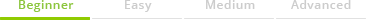
Low-code and no-code technologies use visual interfaces to enable users to develop their own IT solutions without in-depth knowledge of any programming language.
No-code technologies cater to citizen developers since they do not require knowledge of the programming language syntaxes. Organizations choose platforms that combine both technologies for more flexibility and control over the software development life cycle.
Advantages of low-code platforms:
- Fast application development.
- Fast deployment.
- Application execution and management.
- Declarative high-level development.
- Ability to model data, develop interfaces, and business logic.
- User (no-code) application configuration.
Low-code tools
The Creatio platform has a wide range of low-code/no-code customizations: from customizing the existing applications to creating the user’s business solutions.
Drag&drop visual designers enable the users of low-code platforms to set up applications for solving a multitude of business tasks: from automating customer processes and enhancing teamwork to data management and third-party integration.
Process designer
The process designer is a visual designer for building “executable” business processes with BPMN 2.0 notation. Executable business processes enable the implementation of custom business logic, from automating routine tasks to creating complex iterations. Employ ready-to-use elements to design business processes that enable users to plan their activities, work with interface pages, process data, call web services, and more. The user-friendly setup interface and built-in validation tools will help not just to design or update a business process scheme, but also to debug the scheme accounting for all execution details and nuances. Use the process designer to automate and describe business processes of varying complexity for better performance.
The principles of working with business processes in Creatio are provided in the business process guide.
Case designer
Case management enables users to automate unstructured processes with a dynamic flow in line with the established business logic. A business case consists of stages. Each stage may include a sequence of consecutive or simultaneous “steps,” i.e. automatic or manual actions. You can use the no-code case designer to change the sequence of steps in a process stage, move steps to other stages, or rearrange the sequence of stages using the drag&drop designer.
Learn more about working with business cases in the “Case designer guide” block of articles.
Section wizard
Create and set up sections, pages, and mini pages to add or edit section records fast. Use the section wizard to add new sections and edit existing ones. Use the visual designer to change the positions of fields, add or hide fields, tabs, and details. Employ the user interface to change the business logic of the system. For example, set up a conditional view or change which section fields are required or available.
Learn more about the section wizard in the “Section wizard” block of articles.
Machine Learning technology
The machine learning technology enables decision-making automation by analyzing historical data and recognizing correlations between large amounts of data. For example, you can use Creatio smart technologies to set up customer profile categorization, route help desk calls, predict the probability of closing a sale, or recommend products to your customers. Use the machine learning algorithms and other AI technologies to accelerate data processing, reduce the number of manual operations, and improve the quality of decision-making.
Learn more about working with the machine learning service in the “Machine learning service setup” block of articles.
Built-in integration tools
The advanced integration potential (based on .Net, REST, SOAP, OData, open API, and other tools), as well as a powerful administration and access control system, accelerate the safe integration of Creatio into the digital ecosystem of any enterprise. The Creatio platform also enables unlimited third-party integration flexibility.
Integration options using low-code technologies are covered in the “Integrations” article.












