Bulk email service
Glossary Item Box
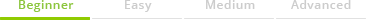
The bulk email service is designed for integrating Creatio with bulk email providers. Bulk emails are one of the most effective marketing tools for promoting products and services.
Introduction
In Creatio, emails are managed in the [Email] section, which you can use to:
- Set up email templates.
- Segment email recipients.
- Access delivery analytics.
- Access individual bulk-email feedback.
The following marketing email functions are available in Creatio:
- Bulk emails.
Sent once to a set number of recipients. Bulk emails enable you to actively engage your customers. Learn more about bulk emails in the “Bulk emails” block of articles. - Trigger emails.
Trigger emails are sent automatically to each recipient who triggers them (e.g., submits a web form, clicks a link, etc.). Learn more about trigger emails in the “Trigger emails” block of articles.
Access to the marketing email functionality is licensed separately. Learn more in the “Creatio licensing” article.
Set up your email service integration with Creatio for using the bulk email service. All cloud email service settings for bulk emails are consolidated on the bulk email setup page in the [Email] section. Learn more about working with the [Email] section in the “The [Email] section” block of articles.
Email domain verification is required before using the email functionality. Learn more about setting up an email domain in the “Email domain verification” article. Two mail services are available for sending bulk emails from Creatio: UniOne and Elastic Email. By default, Creatio is integrated with UniOne. The UniOne email provider is covered in the “Domain verification for the UniOne provider” article Contact Creatio support to send emails via Elastic Email. The Elastic Email provider is covered in the “Domain verification for the Elastic Email provider” article
Set up the bulk email contents that the recipients will see (the email template) before sending bulk emails. There are two types of marketing email templates in Creatio: templates that display the same content for all recipients (static content), and templates, whose content differs for different target audiences (dynamic content). Email templates are created via a no-code visual drag&drop editor called “Content Designer.” Learn more about working with the Content Designer in the “Marketing Content Designer” article. Learn more about setting up an email template in the “Marketing email templates” block of articles.
You can use email analysis to see the email results and evaluate their effectiveness. The [Email] section analytics provides detailed statistics both for individual marketing emails and for aggregated metrics. Learn more about analyzing bulk email results in the “Email analysis” block of articles.
Bulk email service compatibility with Creatio products
The bulk email service function is available in Marketing Creatio.
Bulk email service deployment options
You can deploy the bulk email service on-site and in the cloud. Learn more about setting up bulk emails in the “Set up bulk emails” article
See Also
Video tutorial












