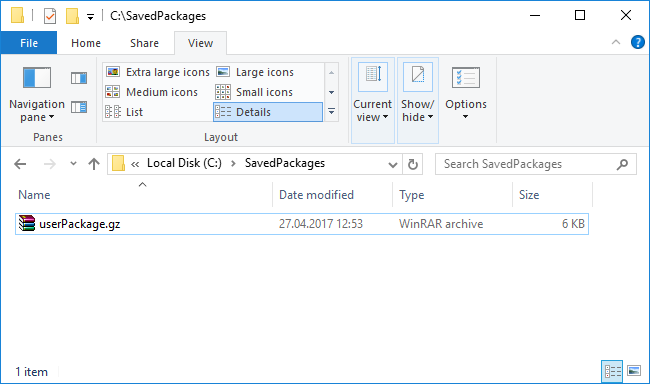Saving SVN packages
Glossary Item Box

Introduction
To transfer custom packages between non-shared environments (e.g. development and test environments), you must first export these packages to the file system. To save packages from the SVN repository, use the SaveVersionSVNContent operation of the WorkspaceConsole utility. Learn more about the WorkspaceConsole utility in the “WorkspaceConsole parameters” article.
NOTE
Make sure the settings of the WorkspaceConsole utility are correct before you run it. Please refer to the “WorkspaceConsole settings” article for more details.
To save SVN packages, run the WorkspaceConsole utility with the following parameter values:
Table 1. WorkspaceConsole utility parameters for saving SVN packages
| Parameter | Value | Description |
|---|---|---|
| operation | SaveVersionSvnContent |
Saves the package hierarchy (zip-archives) to the destinationPath directory from several SVN repositories, separated by commas in the sourcePath parameter. |
| destinationPath | [Path to local directory] |
Path to a local directory in the file system. Packages with the *.gz format are saved in this directory. |
| workingCopyPath | [Path to local directory] | Local directory of working package copies, stored in SVN. |
| sourcePath | [SVN repository path] | The SVN directory path for storing the package structure and metadata. Separate the values with a comma to specify multiple directories. |
| packageName | [Package Name] |
The name of the repository package used in the operation. All dependent packages are used as well. |
| packageVersion | [Package version] |
The version of the repository package used in the operation. |
| sourceControlLogin | [SVN username] |
SVN repository username. |
| sourceControlPassword | [SVN password] |
SVN repository password. |
| cultureName | [Language culture] | The language culture code. For example, es-ES. |
| excludeDependentPackages | true or false | This checkbox identifies whether the packages need to be saved. The package specified in the packageName parameter depends on this checkbox. |
| logPath | [Path to local directory] | The path to the directory in which the operation log file will be saved (optional). |
Command signature for Windows command prompt that will export packages from the SVN:
[Path to WorkspaceConsole]\Terrasoft.Tools.WorkspaceConsole.exe -operation=SaveVersionSvnContent -destinationPath=[Path to local folder] -workingCopyPath=[Path to local folder] -sourcePath=[Path to SVN storage] -packageName=somePackage -packageVersion=7.8.0 -sourceControlLogin=User -sourceControlPassword=Password -logPath=[Path to local folder] -cultureName=ru-RU -excludeDependentPackages=true
Uploading packages to a file system
Case description
Save the userPackage package to the C:\SavedPackages directory from the SVN repository, found at http://server-svn:8050/svn/Packages. Language culture - Russian. Save the operation log file to the C:\Log directory. Place the working copy of the package in the C:\WorkingCopy folder. SVN username – “User”. SVN password – “Password”. The bpm’online application is installed in the C:\bpmonline7.12.0 directory.
Case implementation:
Use any text editor to create a batch command file (*.bat or *.cmd) with a command that will launch the WorkspaceConsole utility. Enter the following command in the file:
C:\bpmonline7.12.0\Terrasoft.WebApp\DesktopBin\WorkspaceConsole\Terrasoft.Tools.WorkspaceConsole.exe -operation=SaveVersionSvnContent -destinationPath=C:\SavedPackages\ -workingCopyPath=C:\WorkingCopy\ -sourcePath=http://server-svn:8050/svn/Packages -packageName=userPackage -packageVersion=7.8.0 -sourceControlLogin=User -sourceControlPassword=Password -logPath=C:\Log -cultureName=ru-RU -excludeDependentPackages=true
pause
Upon saving the batch file and running it, a console window will appear, and the WorkspaceConsole execution process with specified parameter values will be displayed (Fig. 1).
Fig. 1. The process of saving a package from the repository
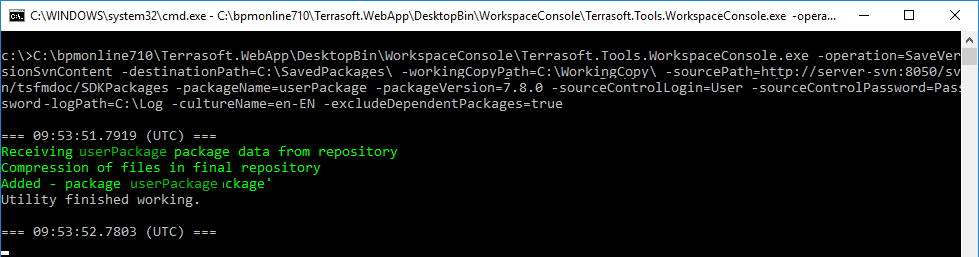
The userPackage package will be exported to the C:\SavedPackages directory (Fig. 2).
Fig. 2. Saved zip-archive with userPackage package