Setting up a mobile app section page
By default, a new section page in the mobile application contains a single group of fields: [General information] (Fig. 1). This group of fields cannot be renamed or deleted.
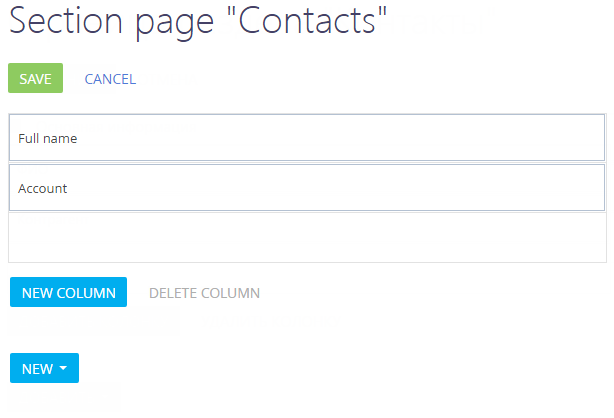
Other fields, details and column groups must be added manually.
Contents
•How to add fields to the page in the mobile application
•How to add field groups (column groups) to the page in the mobile application
See also






