Transferring calls to another number
While you are on a call, you can transfer the call to another phone number. When using the Avaya, Webitel, Oktell, Finesse, TAPI, Infinity and Asterisk connectors, blind (unconditional) transfer is available for all calls.
Note
To enable blind transfer, select the [Use blind transfer] checkbox in the user profile.
To transfer the call to another agent without interrupting the call:
1.Click the  button on the call panel. An additional field will be displayed. Use this field to enter the phone number that you want to transfer the call to. Also, the calls history will become available on the tab. Use it to transfer the call to a subscriber that you recently contacted.
button on the call panel. An additional field will be displayed. Use this field to enter the phone number that you want to transfer the call to. Also, the calls history will become available on the tab. Use it to transfer the call to a subscriber that you recently contacted.
2.Enter the phone number or select the needed subscriber from the calls history and click the call button (Fig. 1). You can also find the needed subscriber by name.
Fig. 1 Dialing when transferring the call
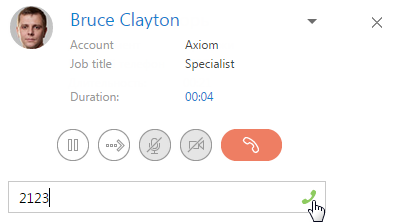
3.The call will be put on hold, and the system will start establishing the connection with the subscriber whom you transfer the call to. The information about subscribers will be displayed on the call panel (Fig. 2).
Fig. 2 Connecting to another subscriber when transferring the call
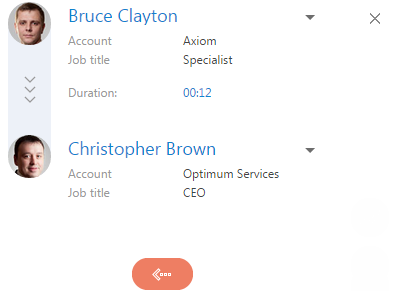
4.To quickly transfer the call, put down the phone, so both subscribers will be connected, and you will be disconnected from the conversation.
5.To make an attended transfer, wait for the connection with the subscriber whom you transfer the call to. In case if the connection is successful, the call panel will display additional buttons used to finish the transfer or to cancel it (Fig. 3).
Fig. 3 Conversation with a subscriber while transferring the call
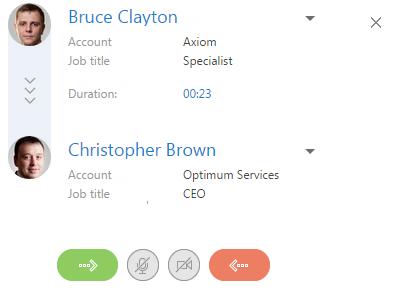
See also






