How to import contact addresses
Contact records can contain information about several addresses of different types: business, home, delivery, etc. Only one of these addresses can be set as the primary address and copied to the address column of the [Contact] object.
First, prepare the import file. Each row in the Excel file must contain a contact’s full name that must be identical to the full name value of the contact record, one address and its type. Select the contact’s primary address in the [Primary] column and set the “True” value. For the rest of addresses, set the “False” value. Specify country, city and postal code in the separate columns of the imported file (Fig. 1).
Fig. 1 An example of Excel file ready for address import
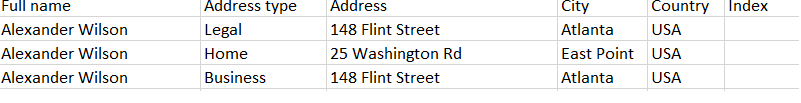
To import prepared data on the addresses detail:
1.Enter the record of a random contact in the [Contacts] section.
2.Click the  button of the [Addresses] detail and select the [Data import] action.
button of the [Addresses] detail and select the [Data import] action.
3.Click the [Select file] button and specify the prepared import file or drag the file directly to the Import Wizard page.
4.On the next step, the “Address”, “City”, “Country”, “ZIP/postal code”, “Primary” and “Address type” columns are determined automatically, and the “Full name” column must be mapped to the [Contact] column. Click the [Next] button.
Note
To map the columns in the imported Excel file and Creatio automatically, make sure that the column titles in the Excel file must match corresponding column names in Creatio.
5.Select the [Contact], [Address type] and [Address] columns on the “Duplicate management” page of the Import Wizard. Click the [Start data import] button.
The import process runs on the background. After the import is complete, you will receive a message in the notification center. Check import results.
See also






